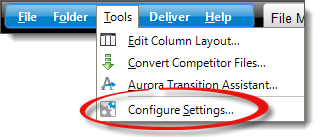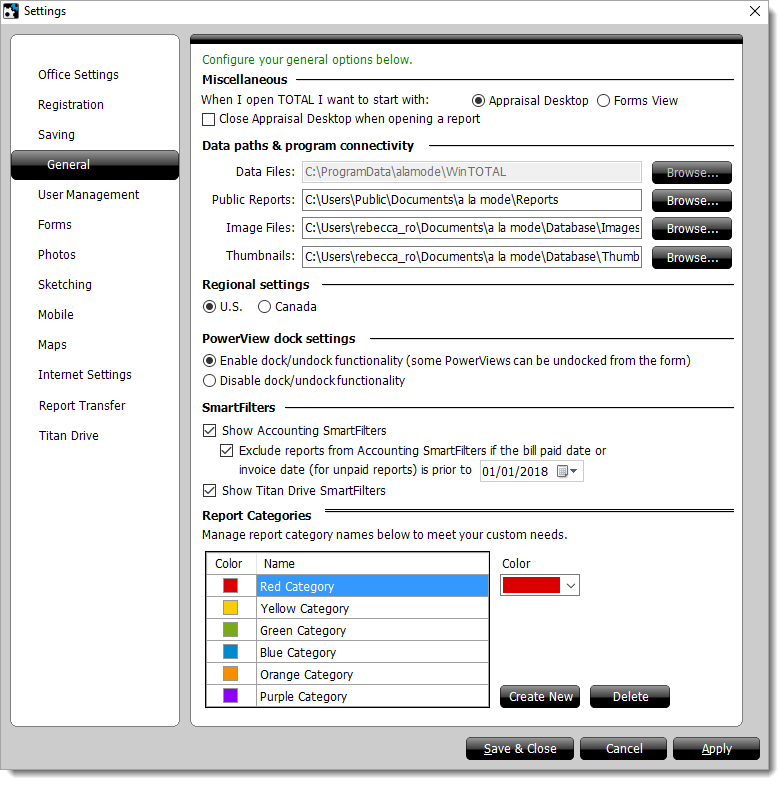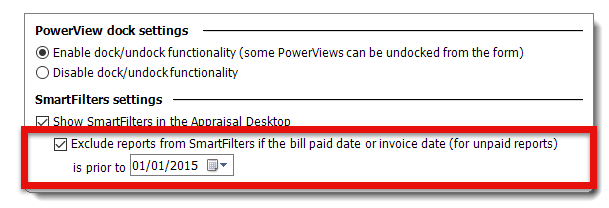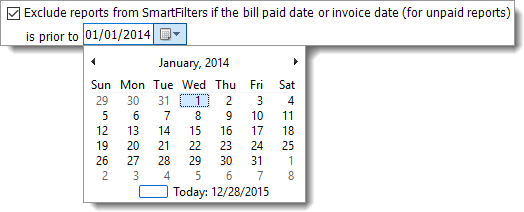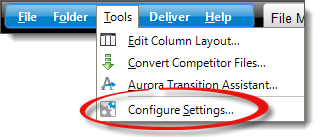
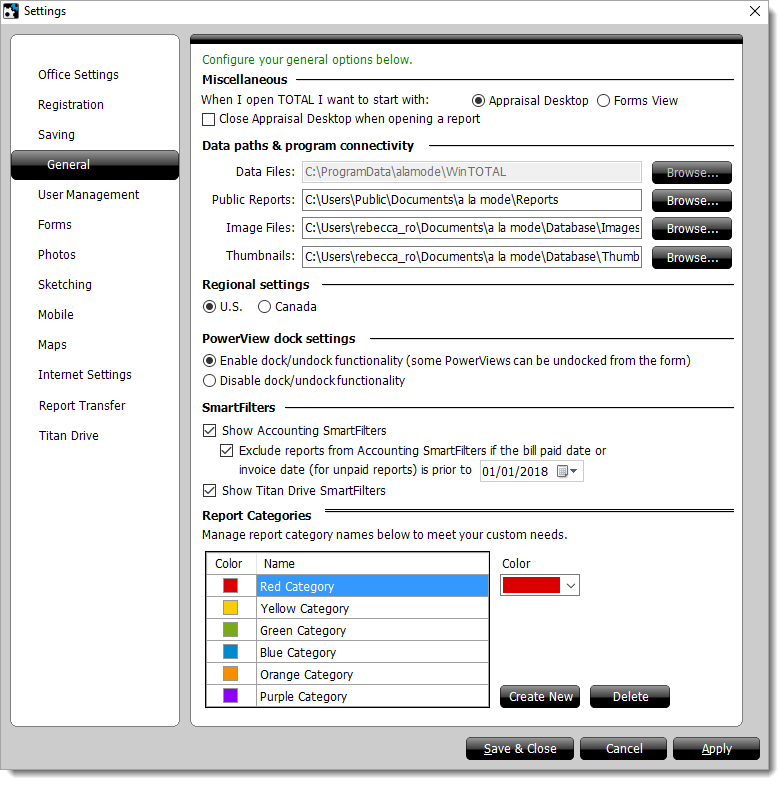
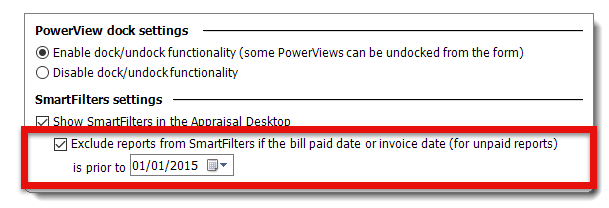
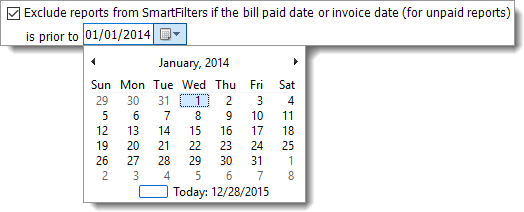
TOTAL's SmartFilters allow you to exclude reports prior to a certain date. Follow the instructions below to enable this option and specify a date:
You can also exclude entire folders and directories from SmartFilters accounting information. Click here for instructions on selecting a folder in TOTAL's Appraisal Desktop and excluding it from SmartFilters.