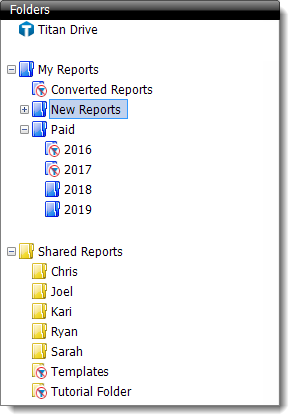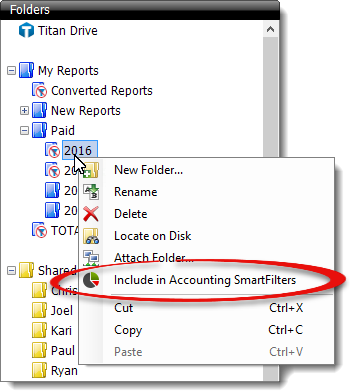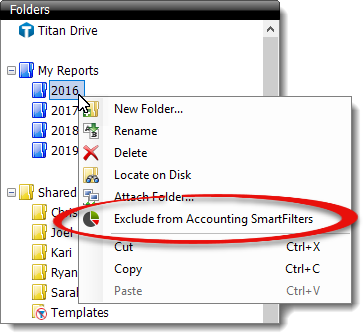
Once a folder is excluded from SmartFilters, an "excluded" icon ( ![]() ) appears on
top of the folder.
) appears on
top of the folder.
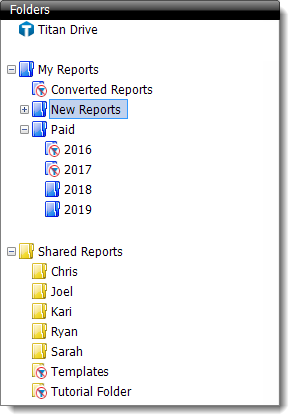
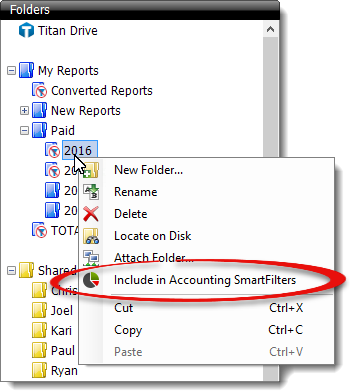
TOTAL's SmartFilters allow you to exclude entire folders from your accounting information. Follow the instructions below to exclude a folder from SmartFilters:
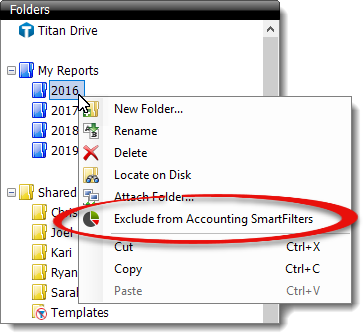
Once a folder is excluded from SmartFilters, an "excluded" icon ( ![]() ) appears on
top of the folder.
) appears on
top of the folder.