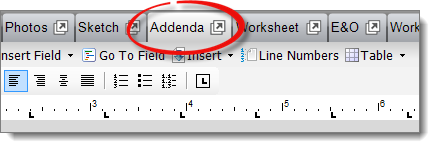
TOTAL overflows the text from your report to the addendum in the same order as the sections that appear in the major form.
You can create an addendum in TOTAL in multiple different ways:
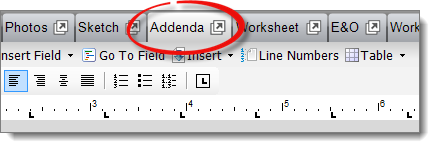
TOTAL overflows the text from your report to the addendum in the same order as the sections that appear in the major form.