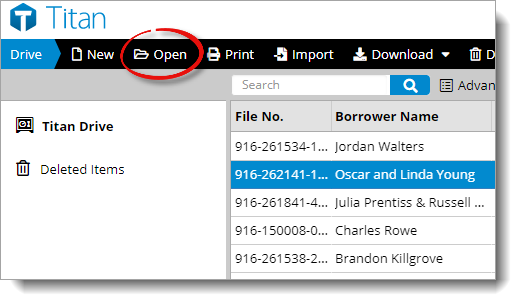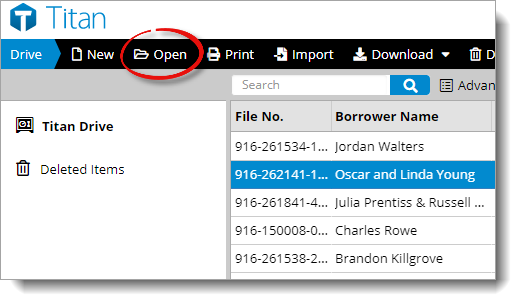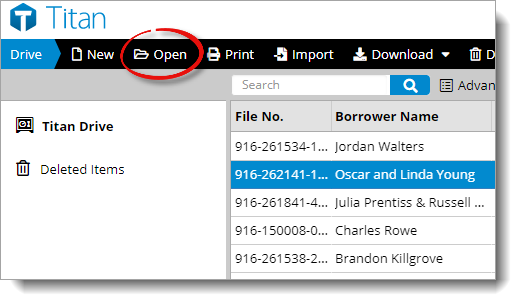To open a report:
- Log in to Titan Reports.
- From the Appraisal Desktop, select the folder containing the report you
wish to open from the list of folders on the left.
- Find the file you wish to open and double‑click it. Or, select it and
click Open in the toolbar at the top.