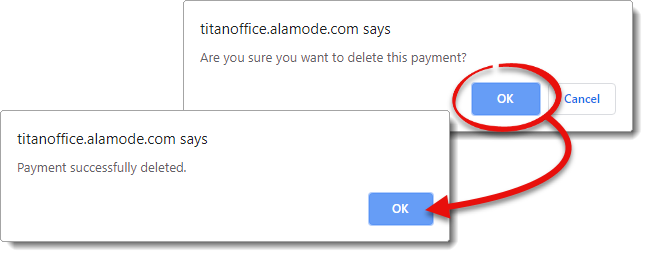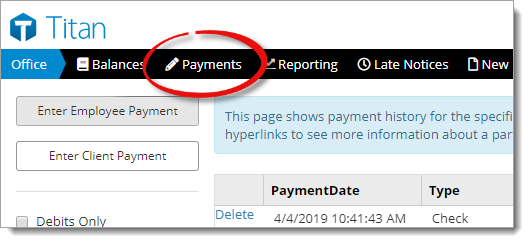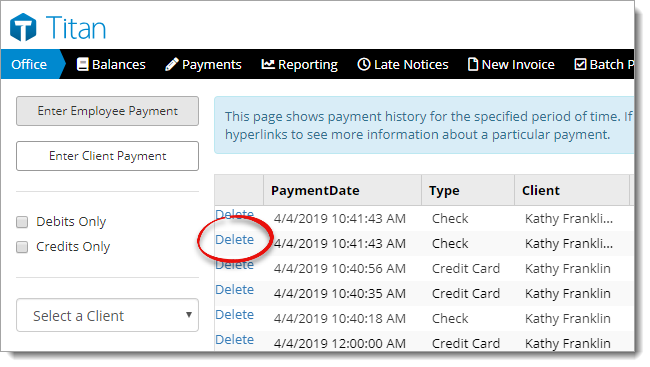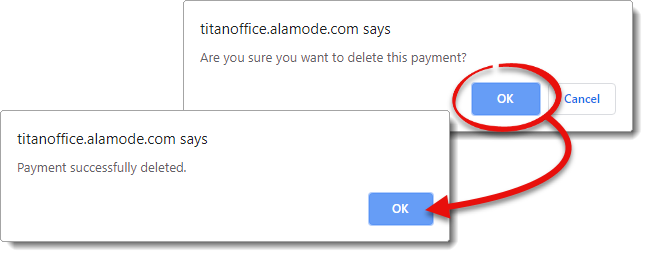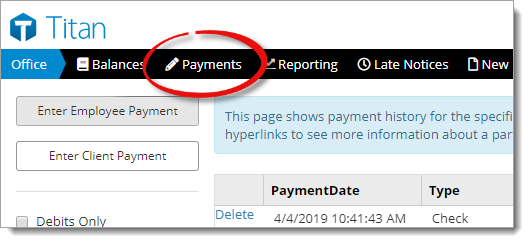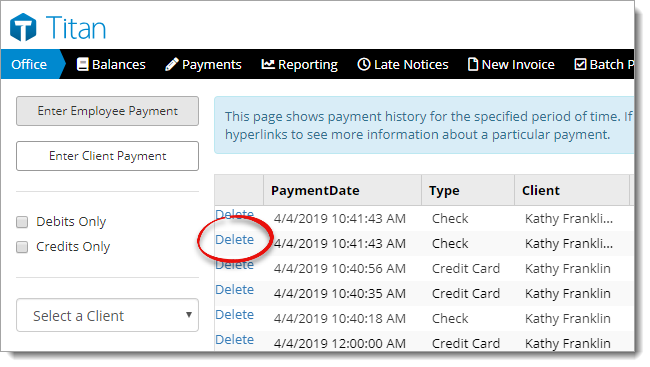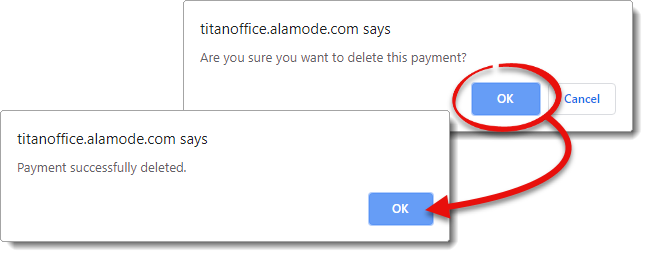To delete a payment for an individual order:
- From the Accounting section
of Titan Office, click Payments in the toolbar on the upper
left.
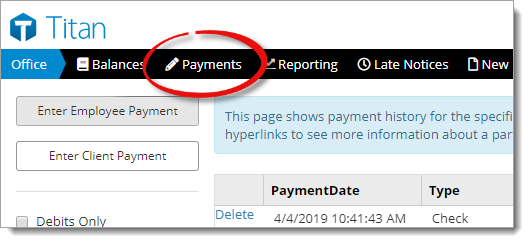
- Find the payment you want to remove and click Delete on
the left.
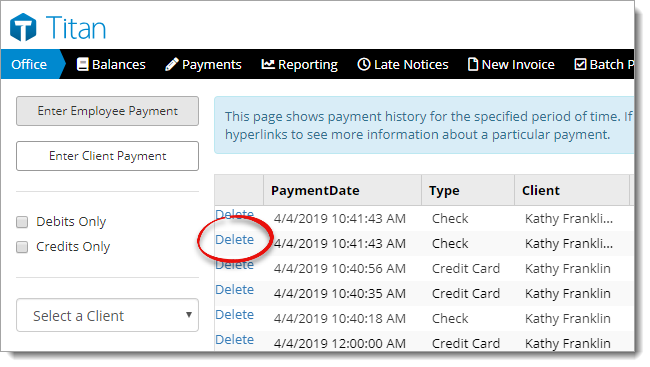
- Click OK to confirm that you want to delete the payment.
Then, click OK on the confirmation message.