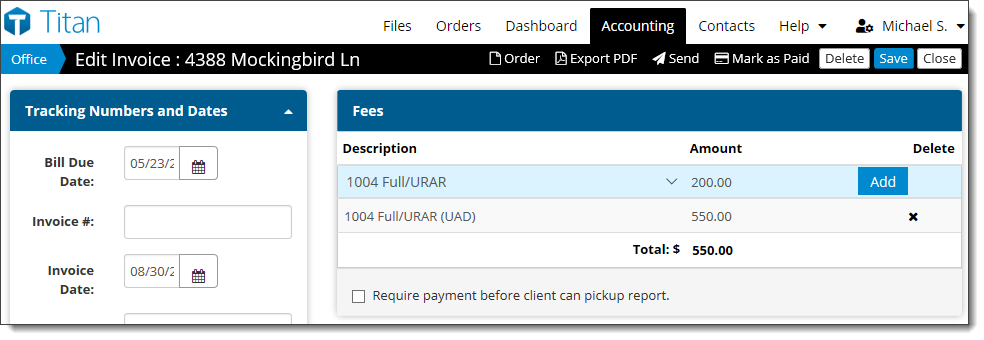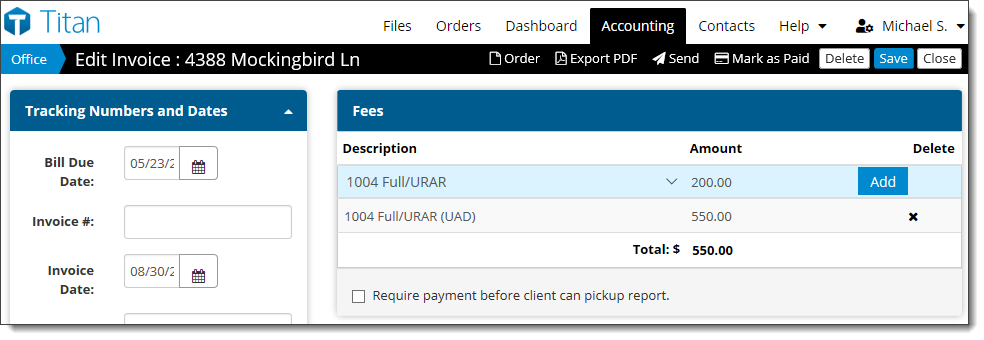This option creates a PDF copy of the invoice currently being viewed.
To export your invoice into PDF format:
- From Accounting, locate the
invoice you wish to edit. Or, use the Search box to locate an
invoice.
- Select the invoice from the list and then click Open.
- Click Export PDF in the upper right. Your PDF will
automatically open in a new tab in your browser.
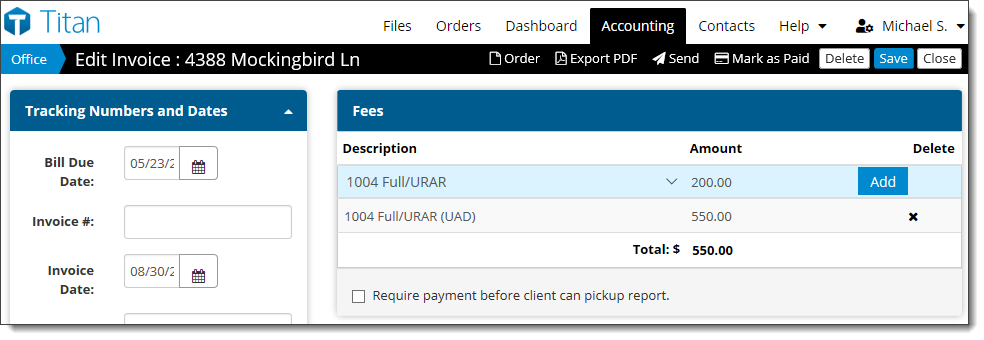
Now, you can print or save your invoice from the new tab.