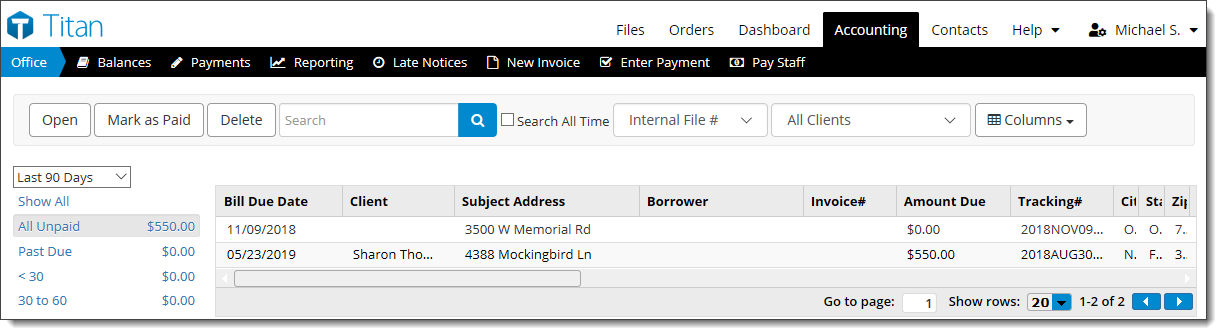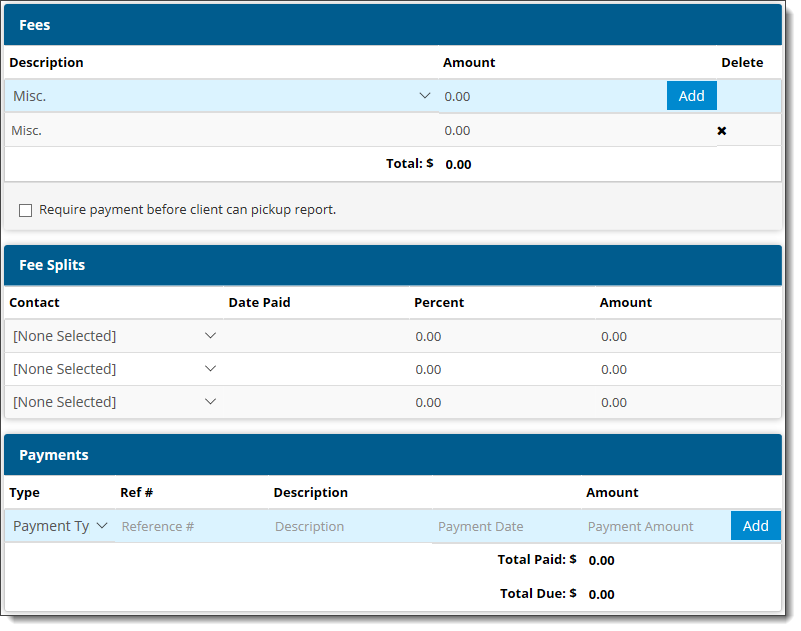If you already have an order for a particular appraisal, you don't need to
create an invoice from scratch. The invoice is automatically built from the
existing order and the fee
information you provided. You can find the invoice from the list of invoices in
Accounting and double‑click it to
view or edit the details.
If you want to create a miscellaneous invoice or an invoice that isn't tied
to a particular order:
- From Titan Office's Accounting, click New Invoice.
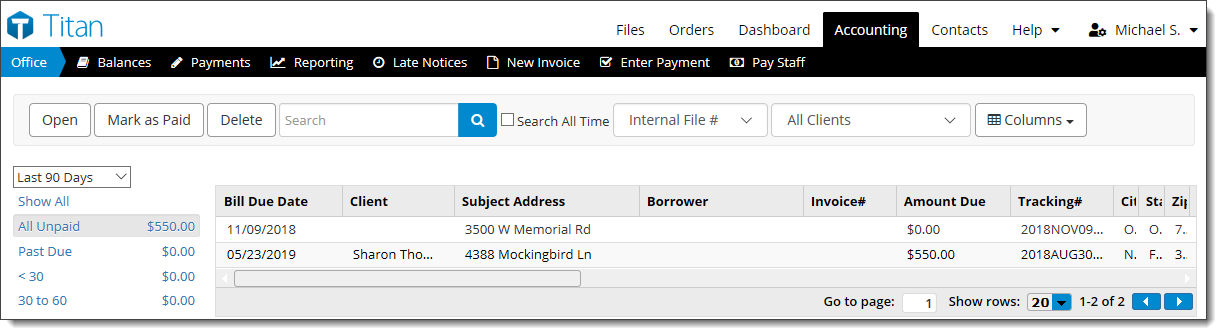
- Add information to your invoice by typing or selecting information in the
appropriate fields.
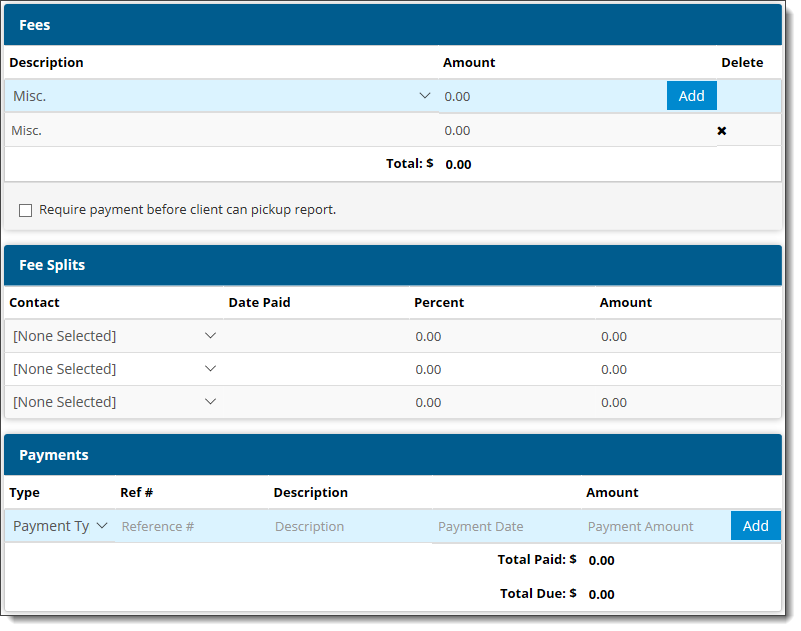
- To add an additional line item charge, select the fee description from
the drop‑down menu. To add a miscellaneous fee for items that don't exist in
your Products list, you will first need to create a
miscellaneous job type. Once
you've selected the product, click Add. To add or change
the fee amount, locate and click the amount for that line item and enter the
new fee.
- If Fee Splits are enabled, choose who receives portions
of the fee(s) received, the date paid, their percentage, and the amount
paid.
- To enter a payment you've received from your client, select the payment
type, enter any additional details about the payment, and click
Add to update the invoice with the payment.
- Once you're finished, click Save on the upper right.