- For By Interval delivery, enter a specific interval in
the Wait Days text box beside each ad. When you activate
the campaign, XSellerate waits until the appropriate number of days has
passed before delivering each ad on a recipient‑by‑recipient basis. To
schedule each ad out evenly — every 30 days, for instance — type
the number of wait days into the Send ads every # days box
and indicate whether you want to start the count at day zero (today) by
marking the available check box.
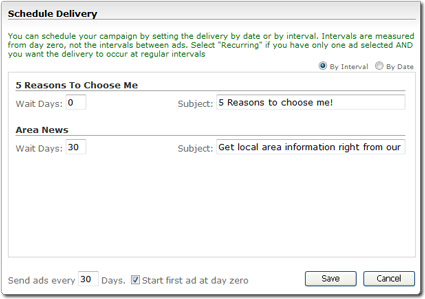 If a new contact is added to any group associated with this campaign, or if you manually add a new contact to the group, the interval is calculated from the day they are added to the group or campaign.
If a new contact is added to any group associated with this campaign, or if you manually add a new contact to the group, the interval is calculated from the day they are added to the group or campaign. - For By Date delivery, mark the By Date option and click the calendar beside each ad to hand pick the delivery date.
- For Recurring delivery, mark the Recurring option and
choose an interval for the recurrence. Options are daily, weekly, monthly,
quarterly, and annually. Next, click the calendars to specify a
Start Date and optional End Date for the
campaign. Depending on the interval you've selected, you may also have the
opportunity to fine tune the delivery further. For instance, weekly delivery
offers you the option of selecting the day of the week for delivery. Just
mark your preference.
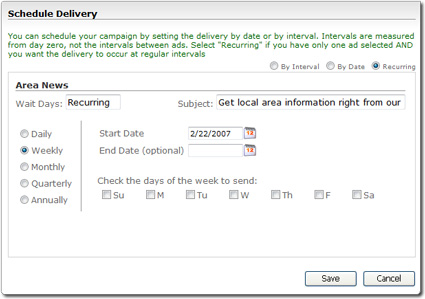 Recurring delivery only appears as an option for campaigns that contain a single ad.
Recurring delivery only appears as an option for campaigns that contain a single ad.