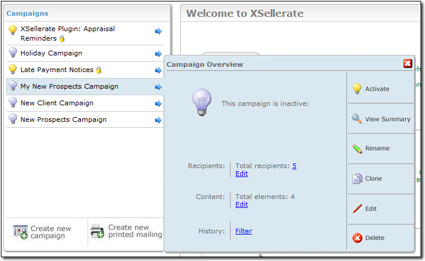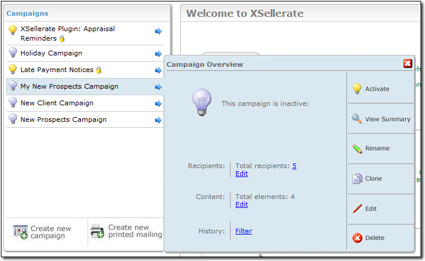Once you've created a campaign, you can fine tune it at any time by editing
any of the settings you selected earlier. Or, you can create a new campaign by
simply copying or "cloning" an existing campaign. To review, edit, or clone an
existing campaign in XSellerate:
- In XSellerate, hover over any of your campaigns in the My
Campaigns pane.
- As you hover over each, a fly‑out menu appears with extra options. Just
click the option reflecting your need. Options are:
- Click Edit to open the current campaign in the
Campaign Editor
- Click Activate or Deactivate link to
enable your campaign, or stop it.
- Use the Add recipient or Add element
link to quickly jump to that section of the Campaign
Editor.
- Rename this campaign allows you to modify the name of
your effort.
- Click Clone this campaign to make an exact copy of the
current campaign and open it in the Campaign Editor. Follow
the wizard to modify the old campaign and create a new one.