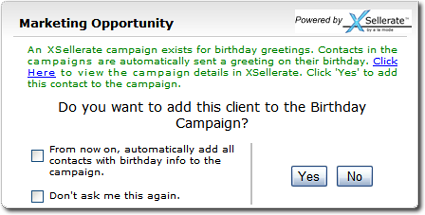One of the best ways to impact your customers through your marketing efforts
is to remember and acknowledge key events in the client's life. To that effect
XSellerate offers an automatic birthday marketing system that extends itself to
market to clients on their anniversary of becoming a customer in certain real
estate markets. To set up an automatic birthday greeting using XSellerate:
- From your contact manager,
create or edit a contact.
- Open
the Birthdays and Anniversaries section of the contact's
detailed information and type in the contact's birthday or, if it's relevant,
their anniversary of being your client.
- In the Birthday
field, enter the contact's birthday.
- Click Save to save the contact.
- A prompt appears offering you the chance to enroll this contact in a
birthday XSellerate campaign.
- To add this one contact to the birthday campaign, click
Yes.
- To add this contact and all future contacts into the birthday campaign,
check the box to automatically add contacts into the campaign and click
Yes.
- If you do not want to market to this contact on his/her birthday click
No or, if you never want to use the birthday campaign,
check the box to prevent XSellerate from prompting you again and then click
No.
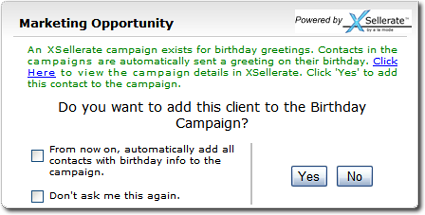
Once you enroll contacts into the XSellerate birthday campaign, XSellerate
automatically emails them the day before the occurrence of each future
birthday.