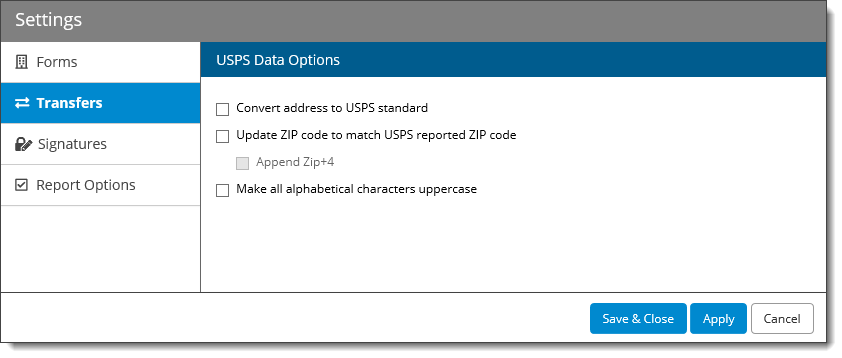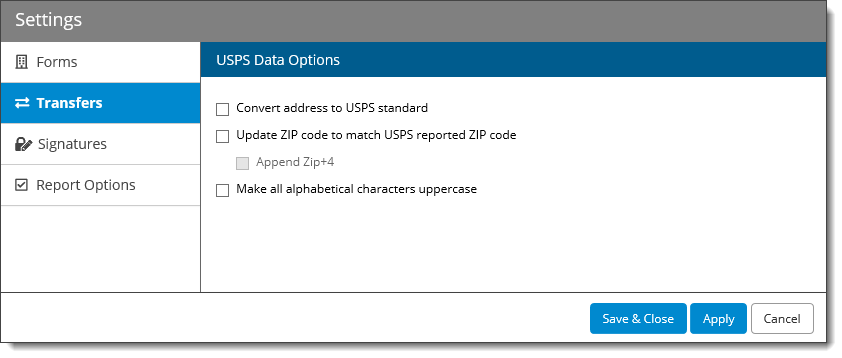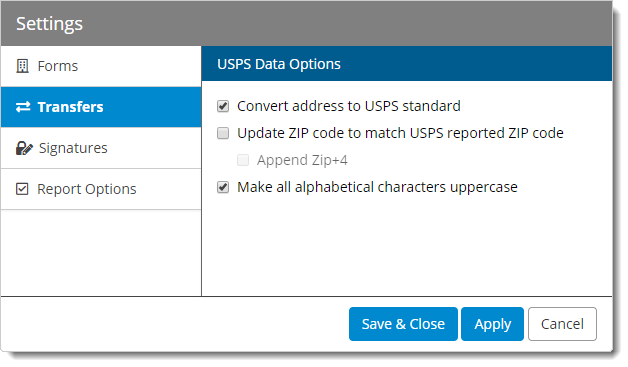To update your report transfer settings:
- With a report open, click Tools, and select
Options from the drop‑down menu.
- Select Transfers from the list of categories on the left.
- Make your changes to the options listed on the page.
- When you're finished, click Save and Close.
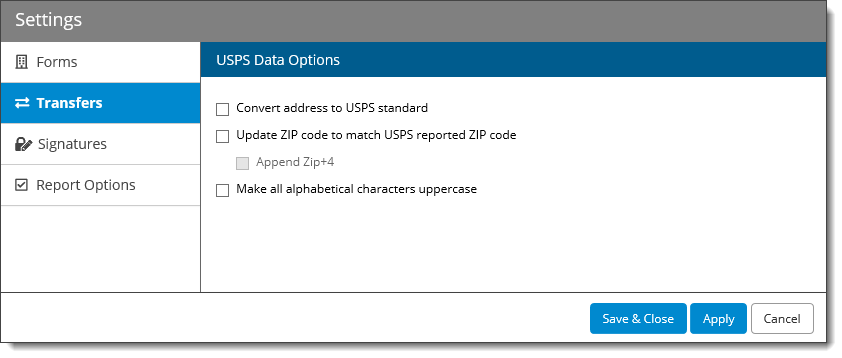
Choose your options from the USPS data options section:
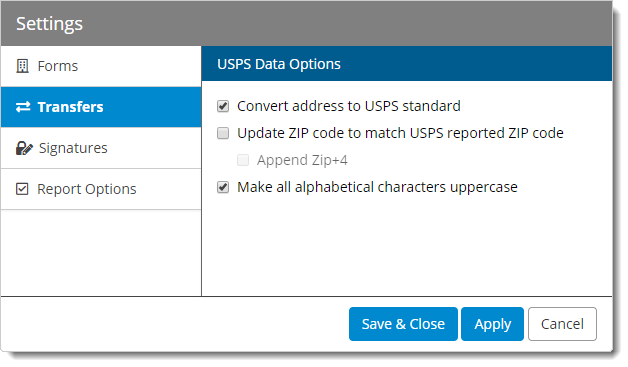
- Convert address to USPS standard — By default,
this option is enabled to automatically standardize your addresses with USPS
data. Only disable this if your want to manually standardize your addresses,
or your addresses need to be different from the USPS standard.
- Update ZIP code to match USPS reported ZIP
code — This options is always enabled if Convert
address to USPS standard is enabled. This option automatically checks
the ZIP code you entered against the ZIP code USPS has on record and updates
it if necessary.
- Append Zip+4 — Enable this to append the
extended 4‑digit code to the ZIP code and provide more specific location
information.
- Make all alphabetical characters
uppercase — Enable this option to automatically capitalize
all the letters in your address, city, and state.