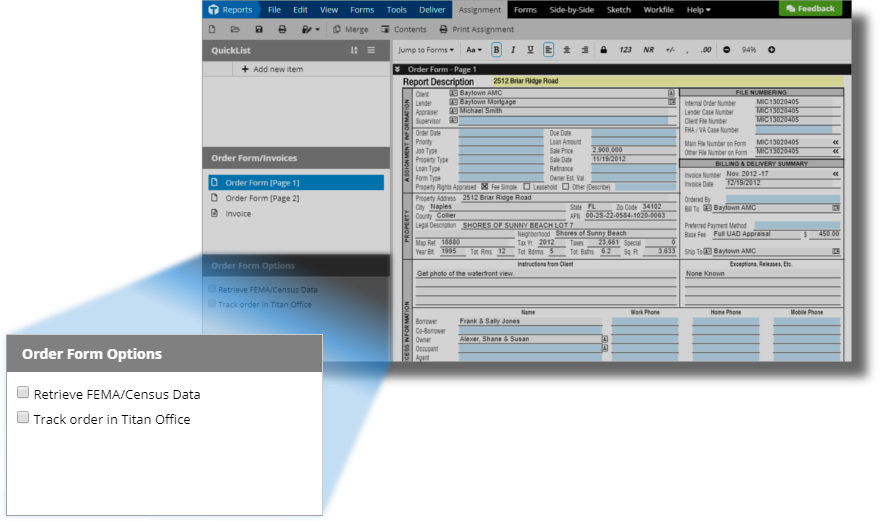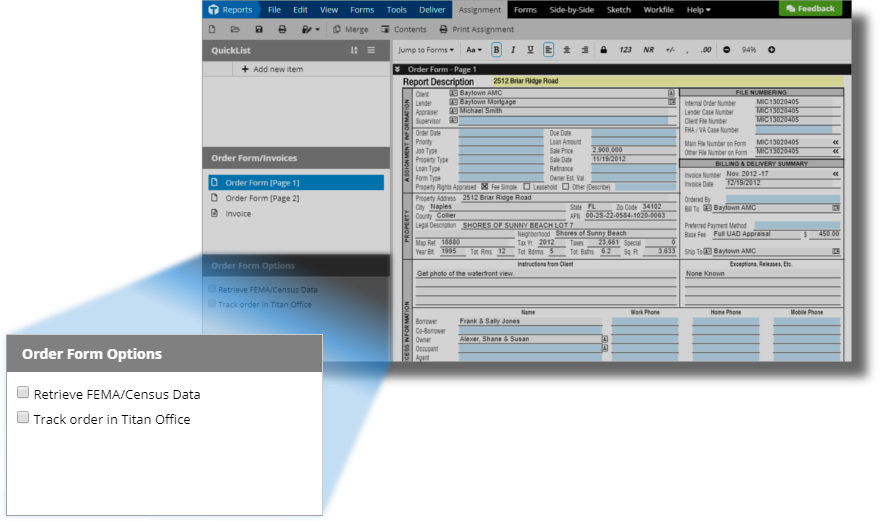As you fill out the order form in the Assignment PowerView,
you have the option of allowing Titan Reports to complete tasks for you on
the fly. These items are controlled from the Order Form Options
menu located on the left side of the Assignment PowerView.
Options include:
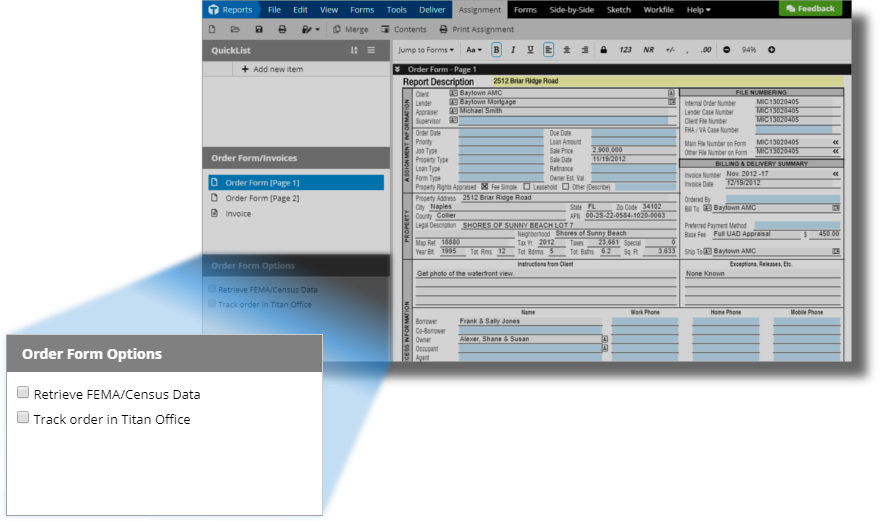
- Retrieve FEMA/Census
Data:
- Automatically adds IDC data to the
appropriate fields in your report as you fill out your order form. Click the
Retrieve FEMA/Census Data link in the Order Form Options to
open Titan Reports Configuration Settings and adjust your
Report Transfer Settings.
- Track order in Titan Office
- Allows you to link the current report with an order in Titan Office. Check
this box and click Associate to choose from a list of
unassociated orders.
- Once you've linked a Titan Office order with your report in
Titan Reports, click View Order Details
to view the Order Details for the order. From here you can update
the status, attach files, manage the invoice, and more.