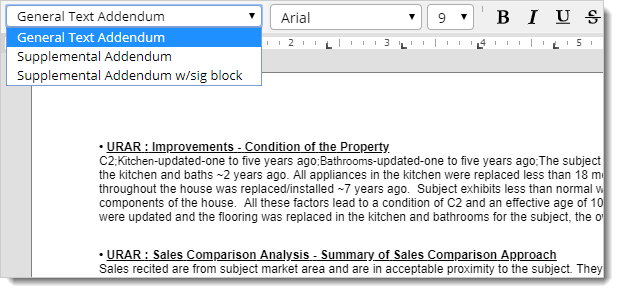
When you open the addenda split view, if you don't have an addendum in your report, Titan Reports automatically adds a General Text Addendum to your report and displays it in the addenda pane. Otherwise, the addenda pane displays any other addenda you've added to your report, and defaults to the first addendum that appears in the Report Contents. If you have multiple addenda in your report, quickly navigate to any of them using the drop‑down list at the top left of the addenda window.
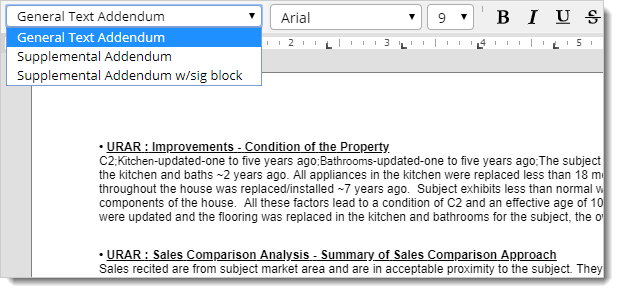
If you attempt to view an addendum in the Forms PowerView while the Addenda split‑screen is closed, the words Preview Only appear on the addendum in the Forms PowerView. In order to edit an addendum directly in the Forms PowerView, you must opensplit‑screen view.