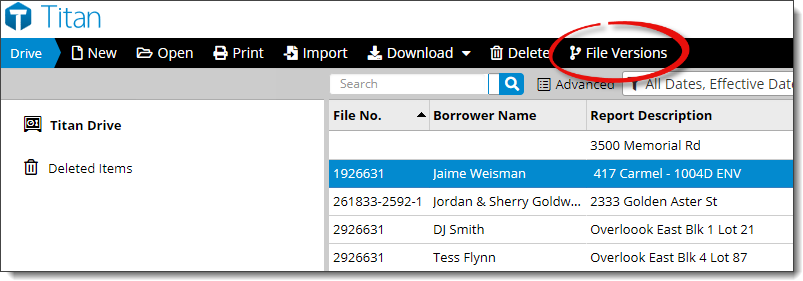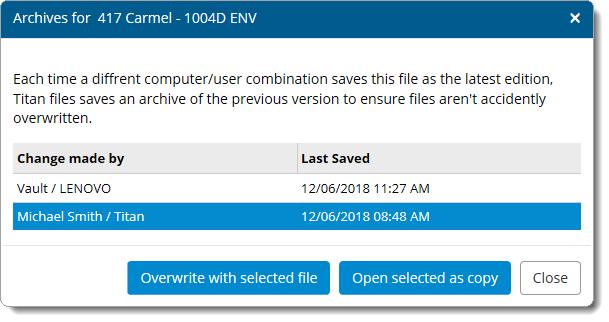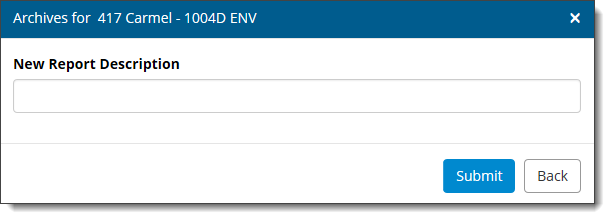Titan Drive allows you to easily share files between users. File
Versions is an archive of the revisions made by users in other
locations. Each time a file is modified from a different user/computer
combination, and those changes are uploaded or stored in Titan Drive, the
previous version is added to the archive to ensure files aren't accidentally
overwritten.
To restore a previous version of a file:
- Log in to Titan Reports.
- Select the file and click File Versions in the toolbar at
the top.
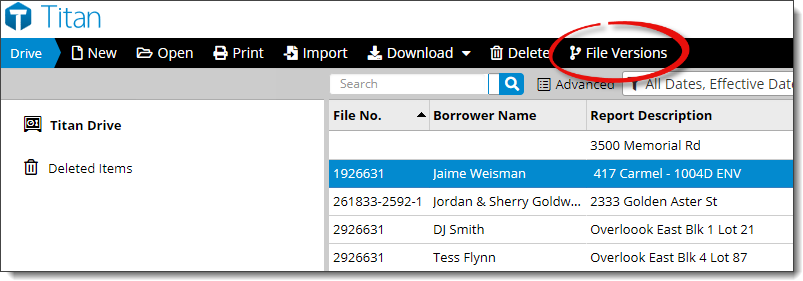
- The archive list displays each version of the file, the username and
location where a specific version was edited and by whom, as well as the date
and time it was last modified. Select an archived version and choose to
overwrite or copy:
- Overwrite with selected file — Overwrites the
existing report in your Appraisal Desktop and replaces it with the selected
version. Before being overwritten, a copy of the original report is saved to
the archive.
- Open selected as copy — Restores and opens
the selected version as a new copy of the report in addition to the original
report.
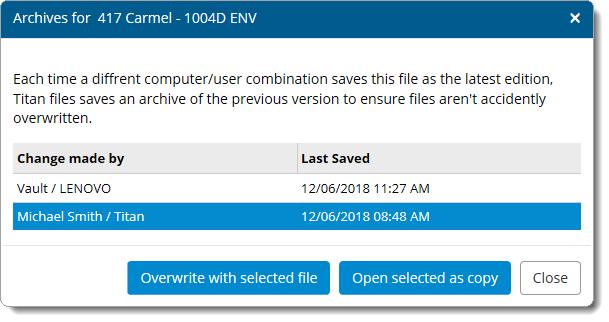
If you restored a file from a previous version and replaced the
original file in error, simply repeat Steps 1 and 2 and select the most
recently archived file before choosing to overwrite the selected
file.
- If you chose Open selected as copy, enter a new report
description and click Submit.
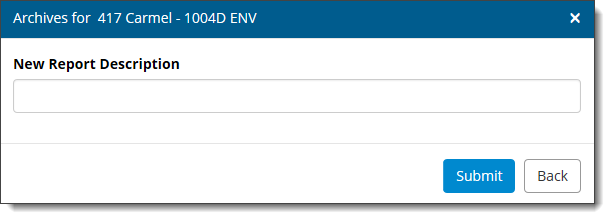
That's it! The restored version now appears in the Appraisal Desktop.