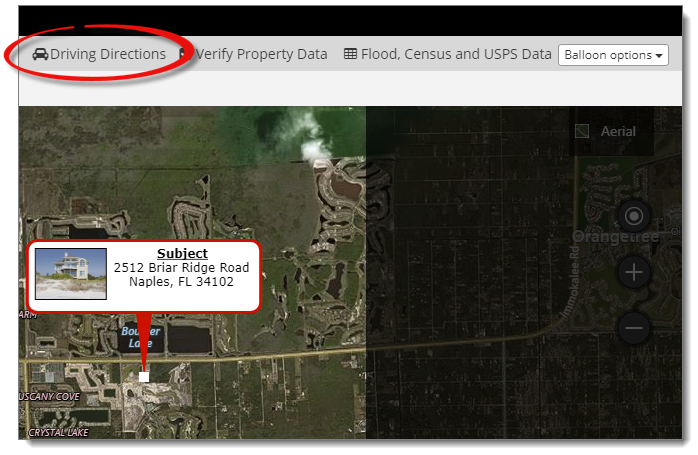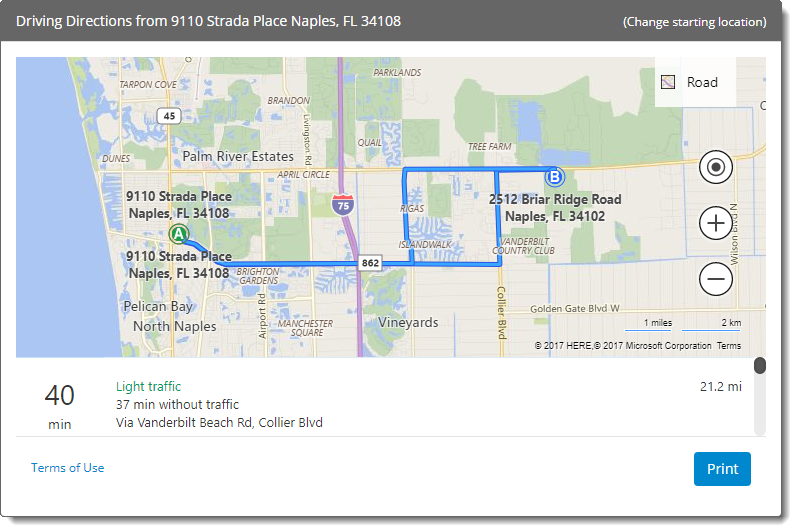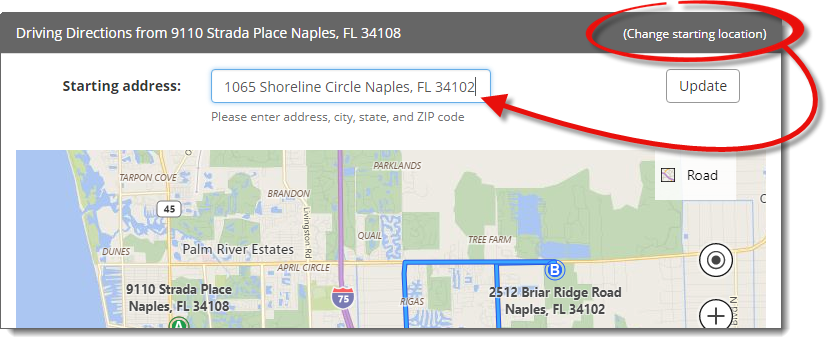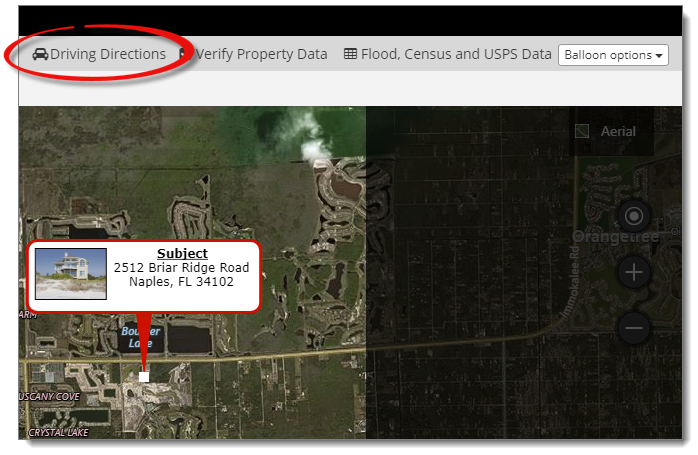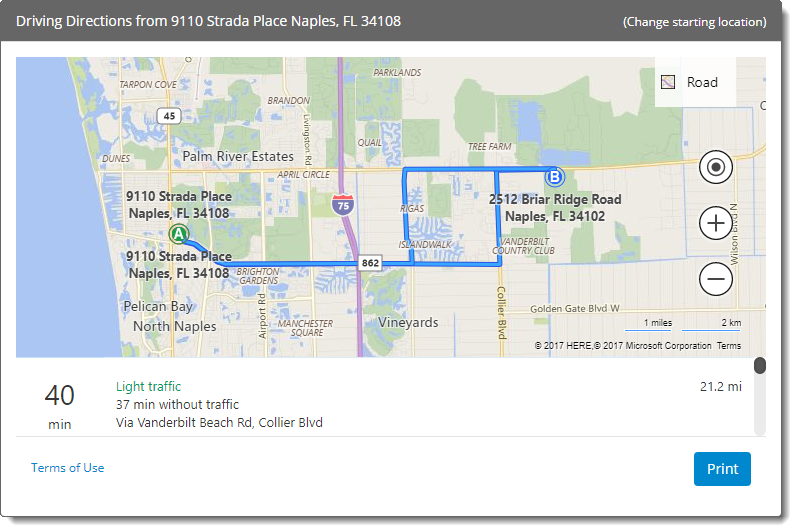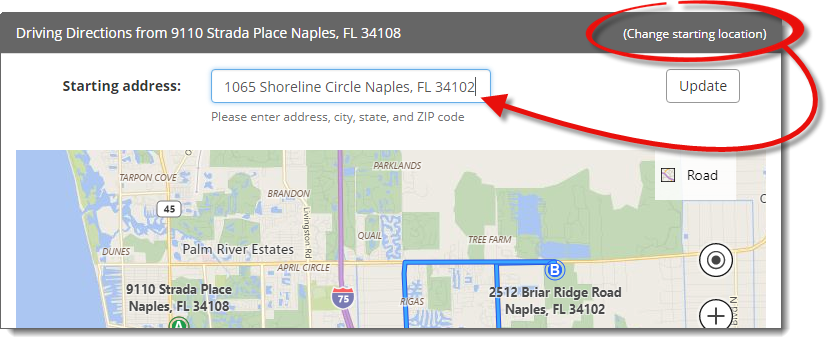To retrieve driving directions to the properties in your report:
- From the Map Wizard, click
Driving Directions at the top.
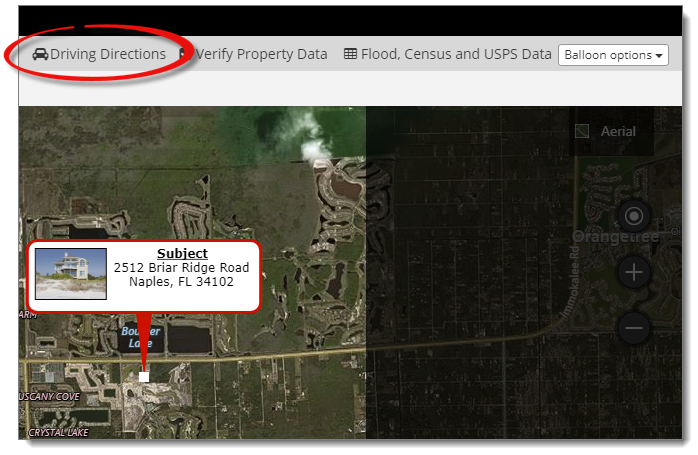
- A separate window opens displaying the driving directions. To print a copy
of the driving directions from this window, click Print.
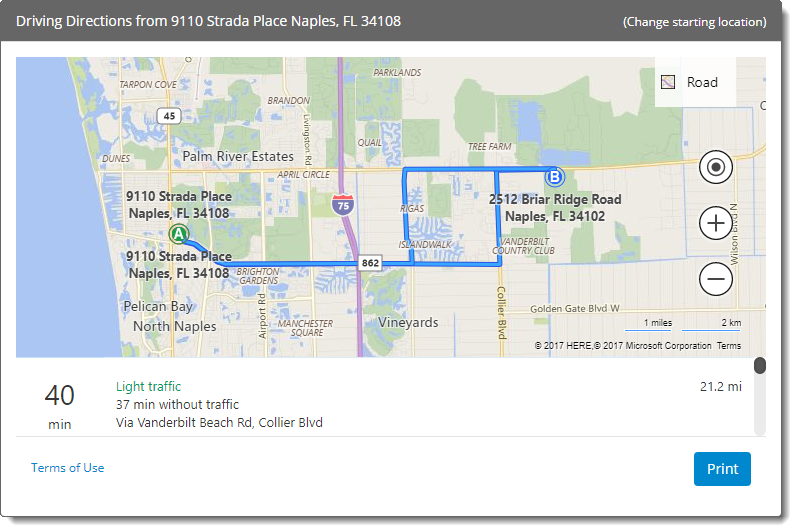
- If you need to change the starting point for the directions, click
(Change starting location) on the upper right, type in
your Starting address, and click Update.
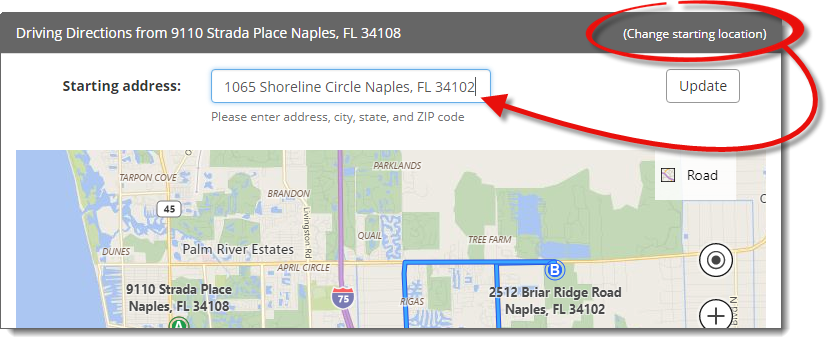
- When you're finished, close the Driving Directions window to return to the
Map Wizard.