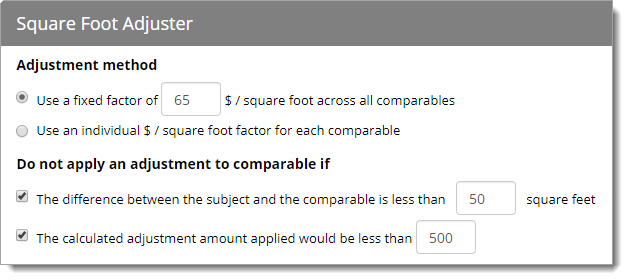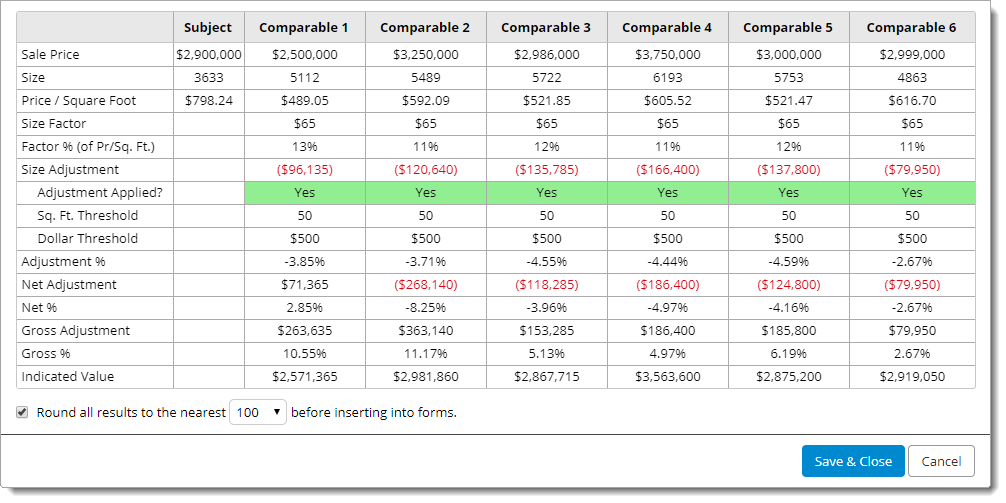The Square Foot Adjuster allows you to easily adjust for differences in the
square footage of all comparables in one easy step. Before you begin, ensure
that the sales price and square footage for all comparables have been entered.
After the price and square footage has been established:
- Click Tools, and select Square Foot
Adjuster from the drop‑down menu (or press Ctrl +
G on your keyboard.)
- The first section of the Square Foot Adjuster shows you the methods
available for calculating the adjustment. Choose the method you want to use
for your calculation and set the parameters that determine if the adjustment
is relevant.
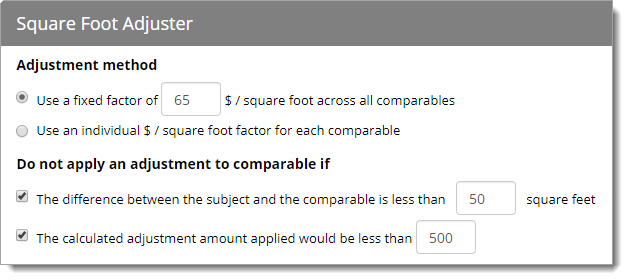
The SF Adjuster shows you the resultant net/gross percentages as they
appear on the form. If you want to round the adjustments before inserting them
into the form, check the box on the lower left and choose whether you want to
round to the nearest 10, 50, 100, or 1000.
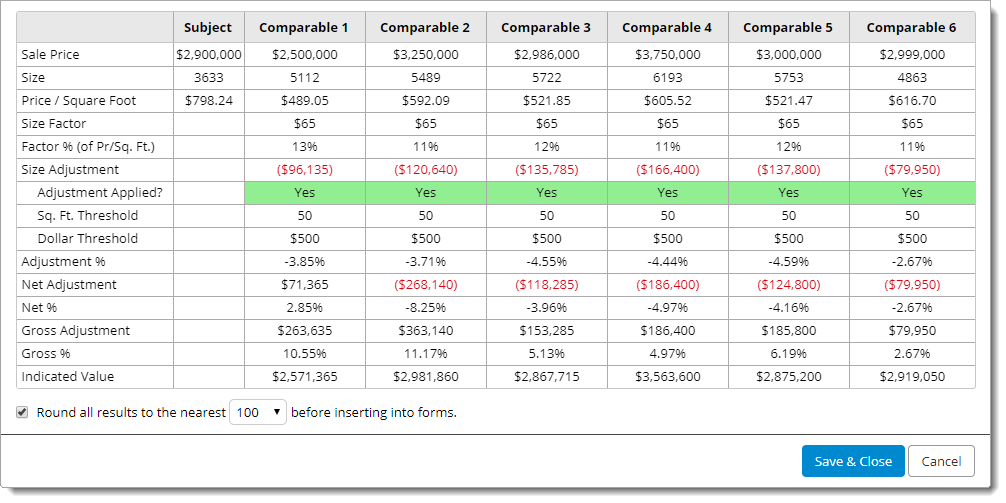
- Click Save & Close to insert the adjustment
figures into the current report.
If for some reason you need to change the square footage of a comparable
after running the adjuster, be sure to load the Square Foot Adjuster again to
recalculate the adjustments.