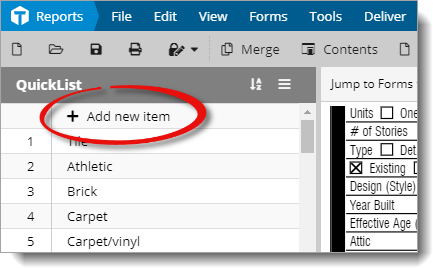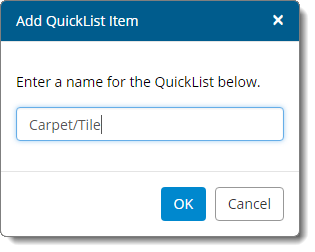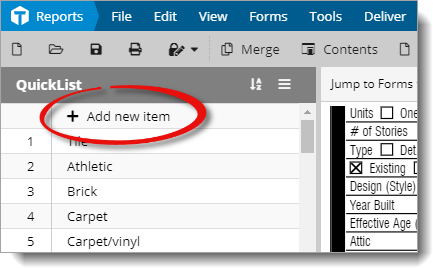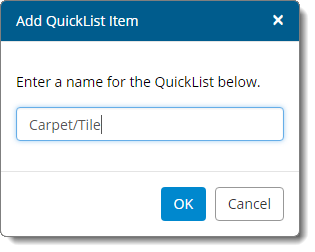To create a single-field QuickList entry:
- While you're in the Forms
PowerView or Assignment
PowerView, place your cursor in the field you wish to create a QuickList,
and type the text exactly the way you want to save it.
- Click Add new item in the QuickList
pane, or press Alt + 0 on your
keyboard.
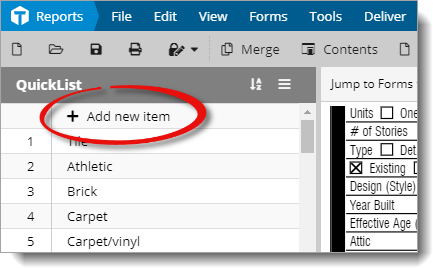
- Type a name for this entry and click OK.
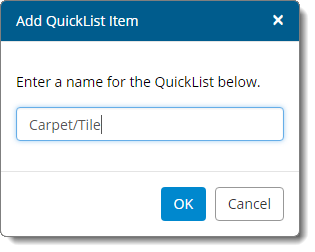
Your comment is added to your QuickLists for this field. Now, whenever you
enter this field, the comment you saved appears in the QuickList pane on the
left.