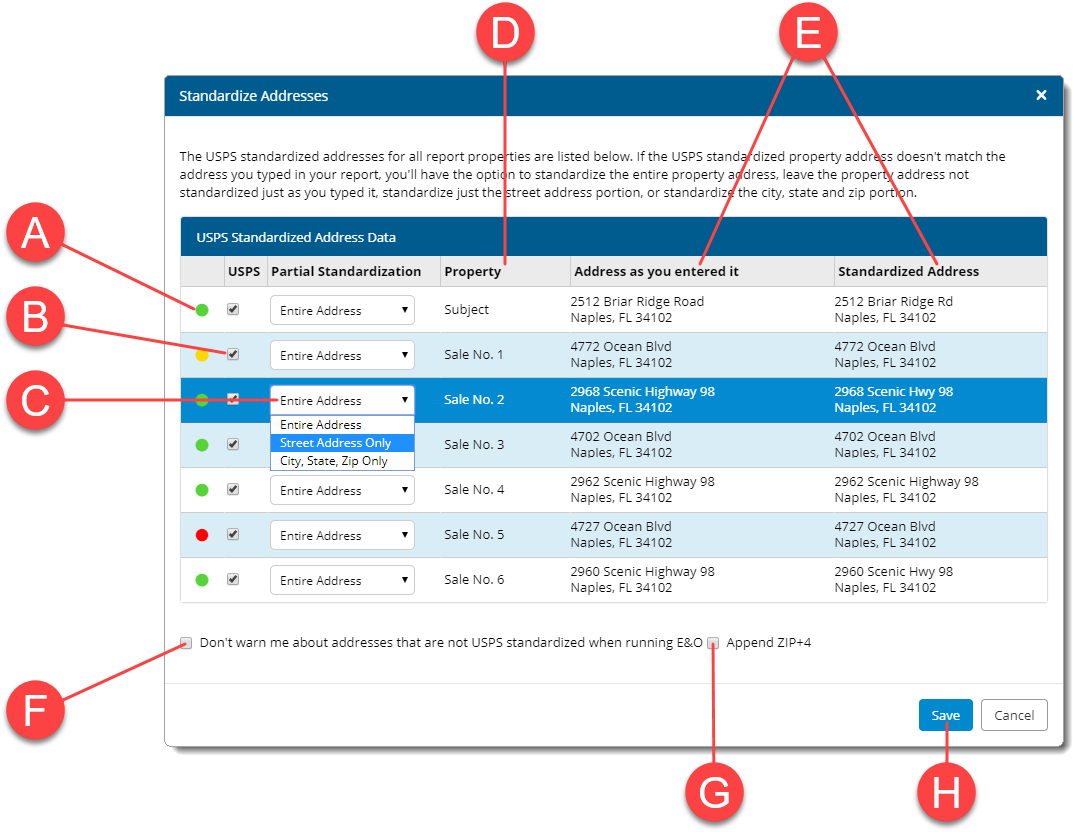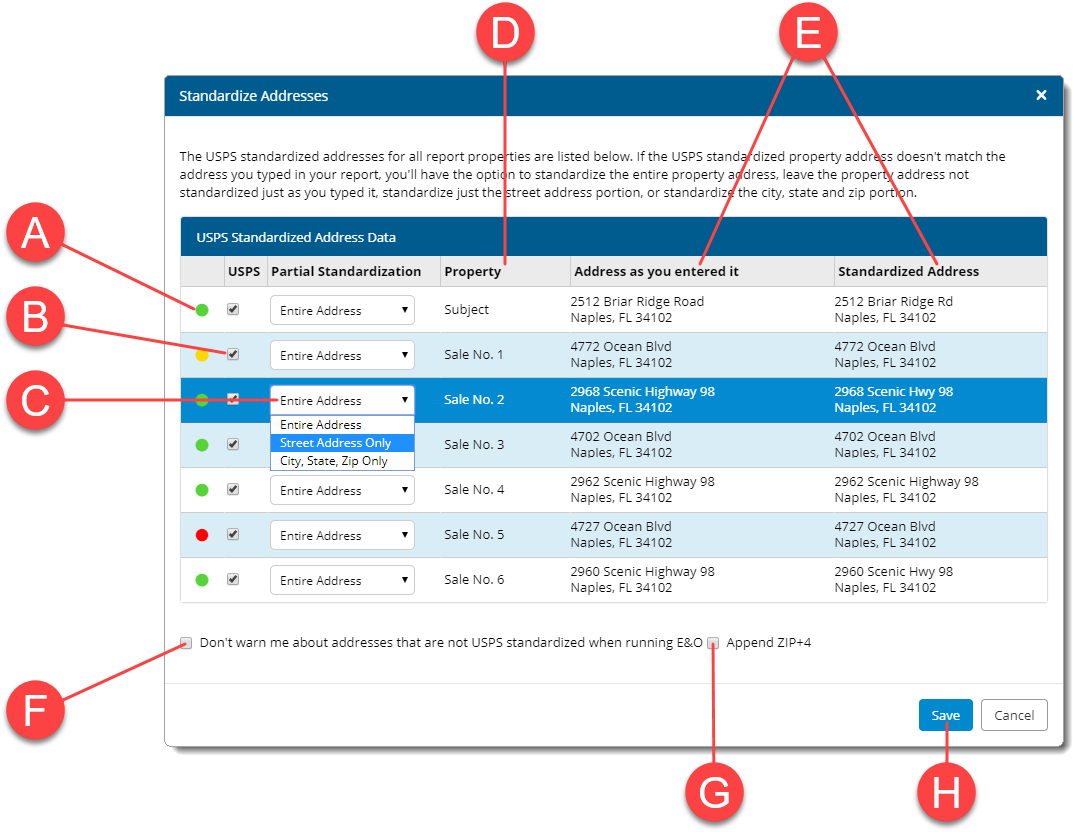The Convert addresses to USPS standards tool shows the
standardized USPS address for each property in your report and allows you to
transfer the information back to your report. The standardization tool includes
a number of features and options:
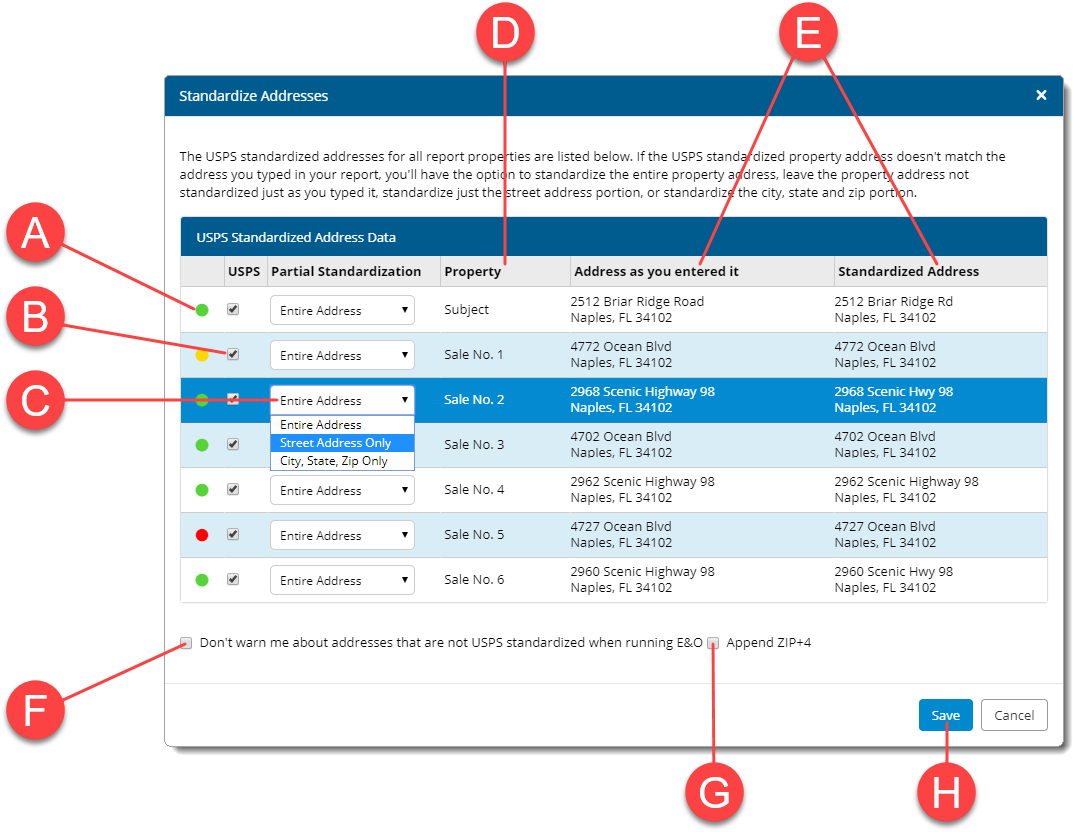
- The confidence level of the available information is displayed using a
red ( ), yellow ( ), or green indicator ( ) to the left of each property.
- Check the box in the USPS column to indicate that you
want to transfer the standardized USPS data to your report. Or, uncheck the
box next to a property to leave the address exactly as you originally entered
it in the form.
- Click the Partial Standardization drop‑down menu beside a
property to choose whether you want to transfer the Entire
Address, the Street Address Only, or just the
City, State, Zip Only back to your report.
- The Property column shows you where the property appears
in your report.
- The last two columns display the Address as you entered
it in your report right next to the USPS Standardized
Address, so you can easily compare the information and choose which
data set to use.
- If you use a non‑standardized address in your report, or a property has a
low confidence indicator and you believe the USPS data displayed isn't
accurate, check the Don't warn me… box on the lower left to
bypass that E&O rule for this report.
- Check the Append ZIP+4 box to include the extended
4‑digit code with the ZIP, and provide more specific location information.
- Once you've chosen your options, simply click Save to
transfer the standardized addresses back to your report.