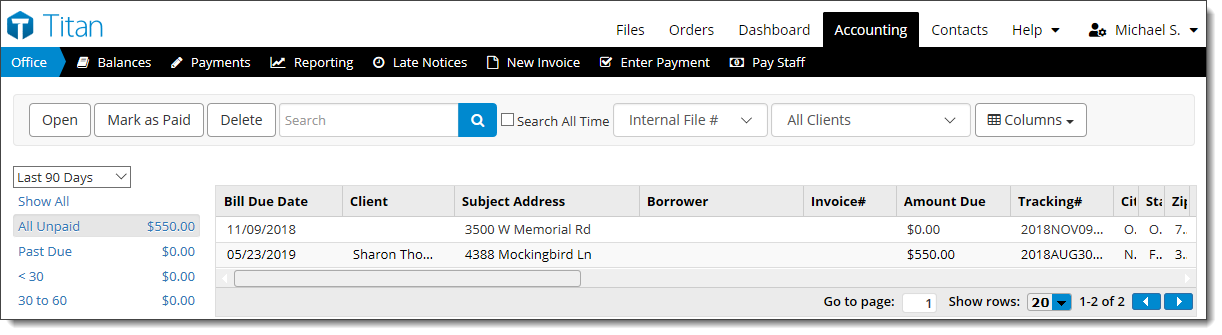
When looking at your list of invoices, you can quickly mark an invoice as paid in full on the current date:
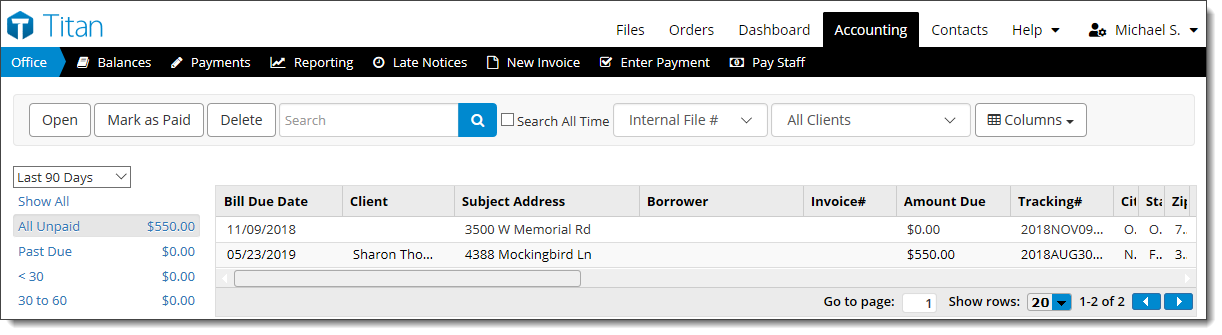
The invoice will be updated with a Bill Paid Date for the current date, the payment amount will match the full balance and the invoice will be moved from unpaid to paid. To remove a payment from an invoice you must delete the payment.