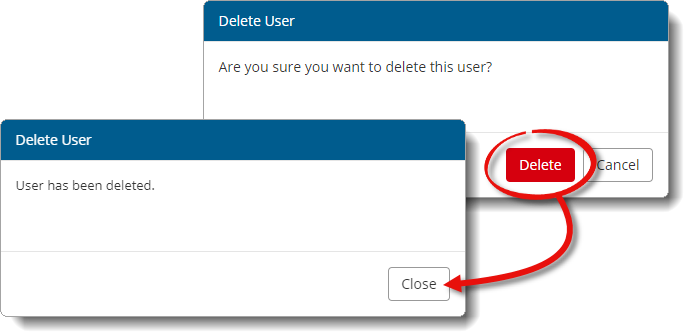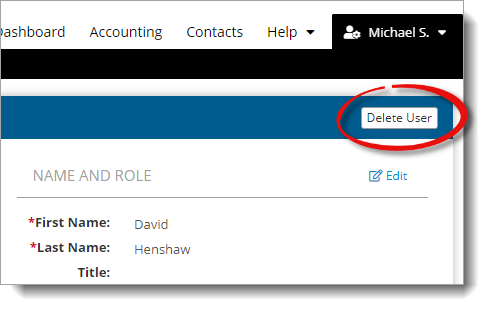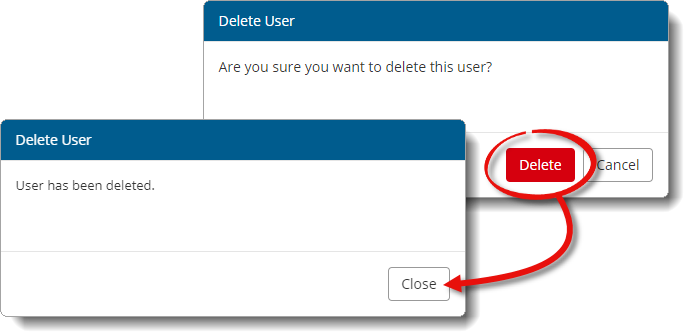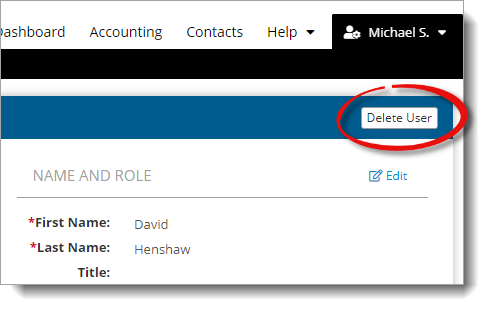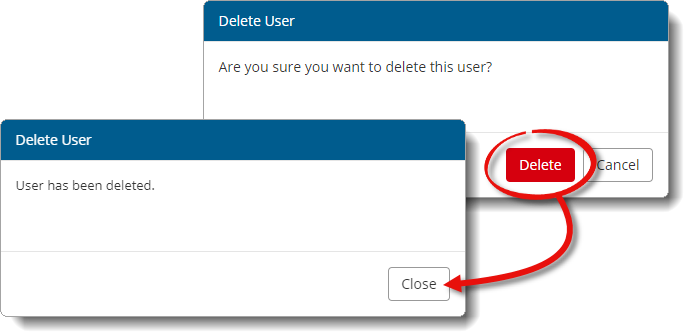If you ever need to delete an account from Titan Office:
- From Users and
Accounts, select the user profile from the list of users on the
left.

- Click Delete User on the upper right.
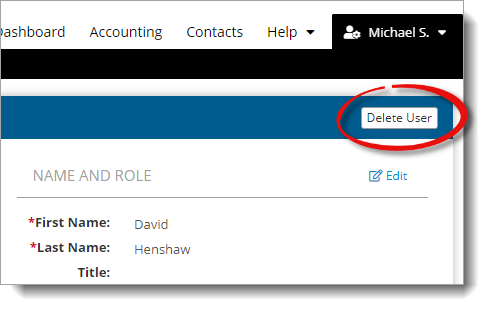
- In the message that appears, click Delete to confirm that
you want to delete the account. Then, click Close to return
to Users and
Accounts.