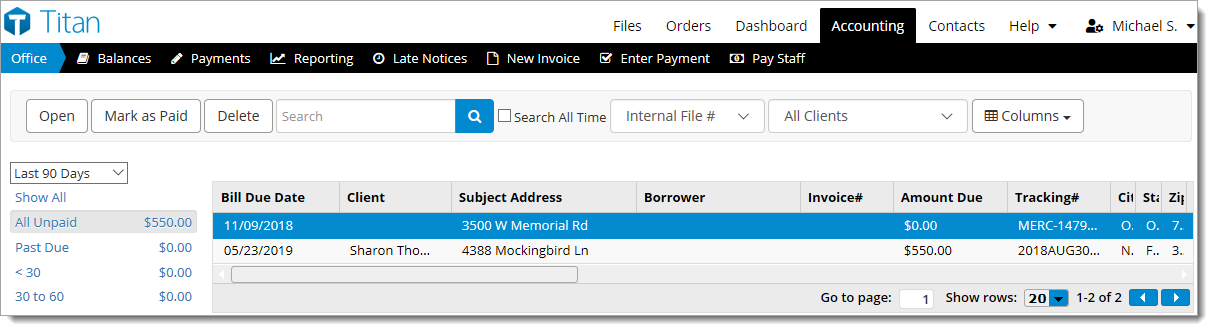
An invoice can only be cancelled if the amount due is $0.
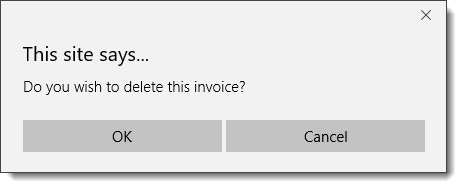
Deleted invoices are functionally cancelled and show up in your Cancelled filter. To delete an invoice:
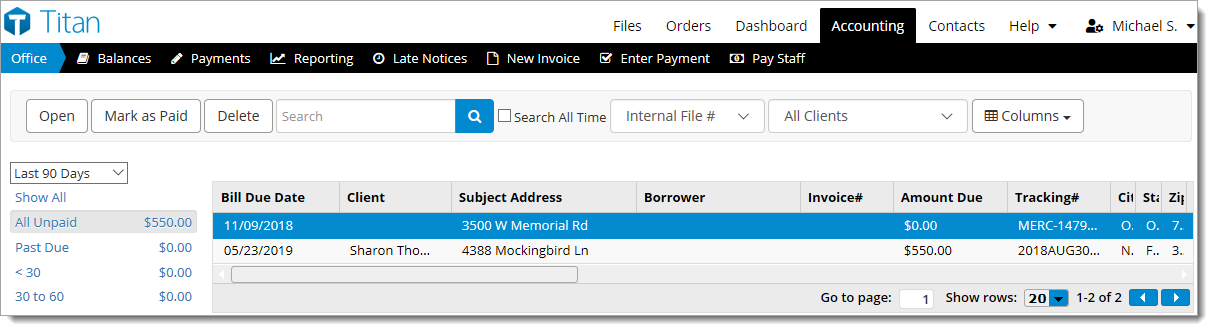
An invoice can only be cancelled if the amount due is $0.
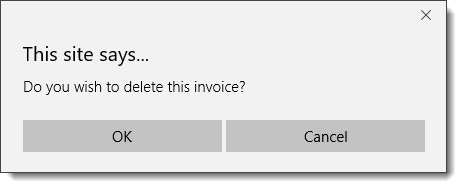
Alternately, you can 'delete' an invoice in the Edit Invoice screen. Double‑click the invoice, click Delete on the upper right and click Yes to confirm.