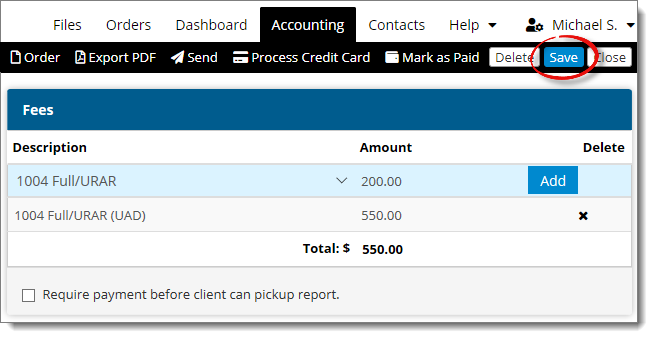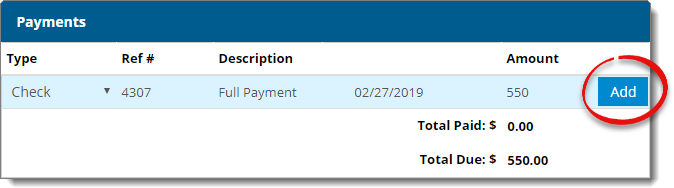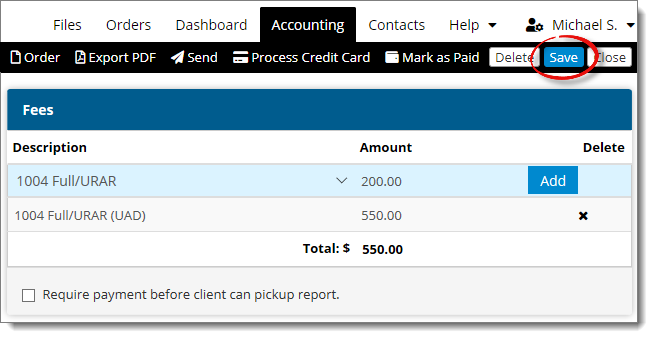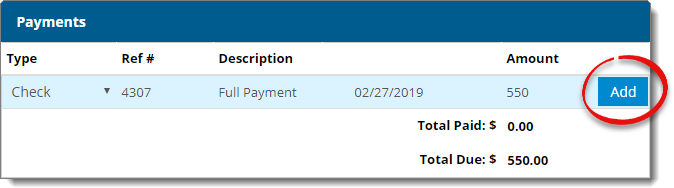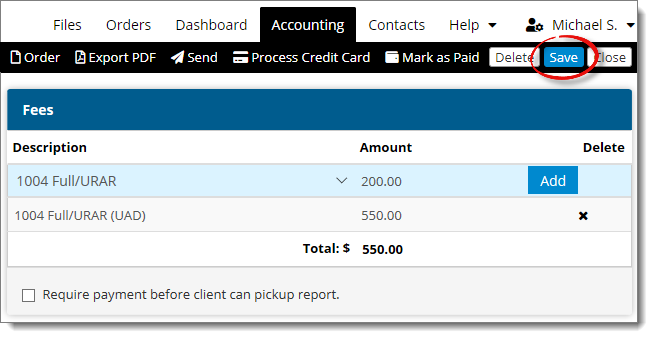To add a payment for an individual order:
- From the Balances section of
Titan Office, find the invoice you wish to update and double‑click it to edit
it.
- In the Payments section, select the Payment
type, Reference #, Description,
Payment Date, and Payment Amount in the
available fields.
- Click Add to record it.
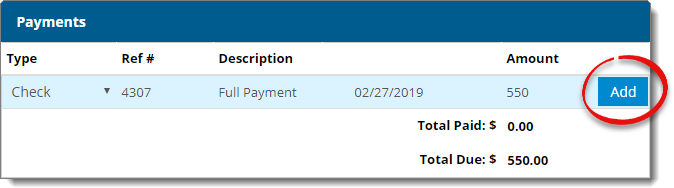
- When you're finished, click Save on the upper right to
update your invoice.