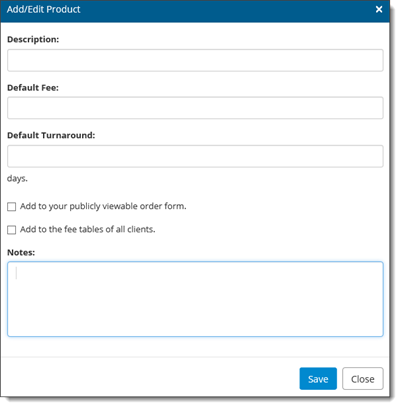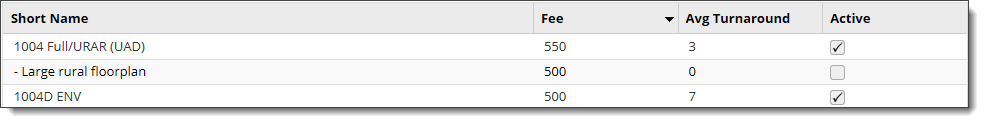Before your clients can begin placing orders on your website, you first need
to set up the list of products you offer through your appraisal business. Titan
Office frees you to use any of the industry standard products like a URAR/Full
Appraisal or any custom product that you offer. To set up your product list:
- From the Fees section of Titan
Office, click Job Types on the left.
- Review the list of job types. If a product that you offer isn't listed,
click Add Job Type. Or, double‑click an existing product to
edit the details. Product details include:
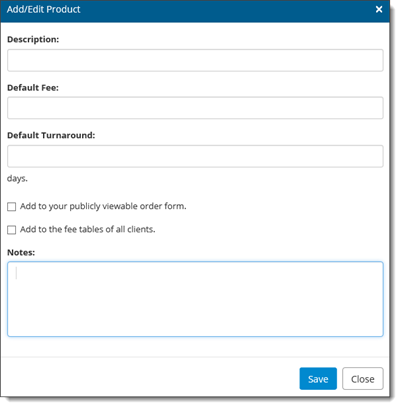
- Description: The label that appears in Titan
Office and in WinTOTAL, TOTAL, or Titan Reports for this product
- Default Fee and Default Turnaround: The typical
fee and turnaround time for this product
- Add to your publicly viewable order form: Check
this box if you want the product to appear as an option in the public order
form that appears when a client places an order through your XSite.
- Add to the fee tables of all clients: Check this
box if you want to offer this product or service and its associated fees and
turnarounds to existing clients for whom you have custom fees.
- Notes: Any miscellaneous information about this
product like mileage fees that may apply to the product.
- Click Save. Job types are active immediately, to
deactivate a job types un‑check the box in the Active column
next to each job type
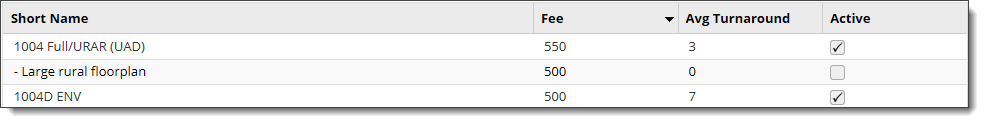
Once you've configured your list of job types, set up client‑specific fees, turnaround times, and
more to cater to good clients.