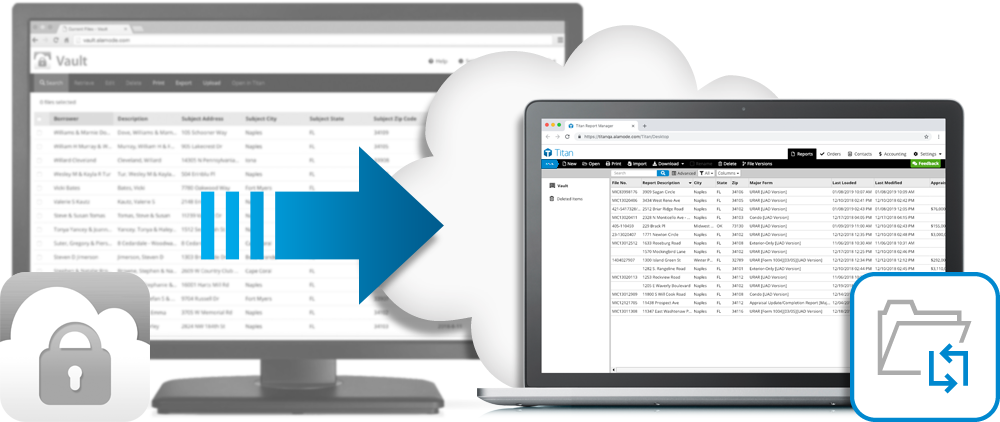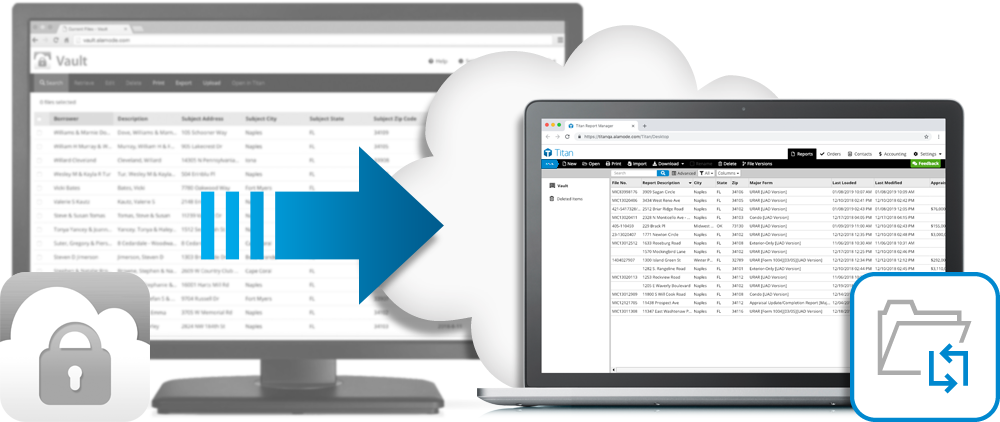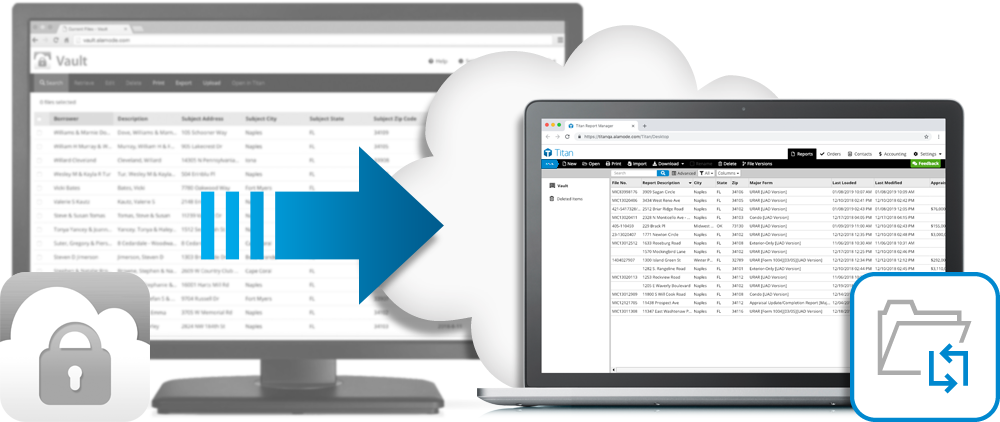
Vault is in the process of becoming Titan Drive. During this transition, some
things will continue to work the way they always have, but there are some big changes you should know about:
- We've enabled unlimited file storage!
With Titan Drive, you no longer have to worry
about staying on top of your current storage capacity, purchasing additional
file storage, or logging in and deleting files to free up space for new
reports.
- There is a new location to access your reports stored on the
cloud.
Titan Drive is
accessed through your Titan Reports Appraisal Desktop. Going forward, simply
log in to www.TitanAppraisal.com
to access your stored reports.
- Automatic file sync is turned on.
While working on a
report in TOTAL, as soon as you save a report that is stored in one of your
watched folders, it's automatically uploaded to Titan Drive the moment you make a change
and save it. When you open a report in TOTAL, if a more recent version is
found stored in Titan Drive, a
notification is displayed that allows you to download the more recent version.
Your Titan Drive configuration and automatic backups will continue to
work exactly as they always have at their scheduled times — the only
difference is that you'll
log in
to Titan Reports to access them.
- Keep an eye out for even more features coming soon — such as
automatic folder synchronization!
This User's Guide takes you through the installation, configuration, and use of your Titan Drive
tools, as well as accessing
and managing your files stored in Titan
Drive.