New UCDP Hard Stops
This document explains the four new UCDP hard stops being implemented January 26, 2014.
Document 9020 | Last updated: 02/15/2017 MJY
This coming January, the GSEs will be adopting additional "hard stops" for several report fields when delivering through the Uniform Collateral Data Portal (UCDP). The changes were announced with Fannie Mae’s Release Notification in November, and will go into effect on January 26th, 2014.
These "Phase 2" hard stops will apply to the following fields:
| Hard stop field | Requirement |
|---|---|
| Quality of Construction Rating (subject and comparables) | Must be entered as Q1‑Q6. Anything else entered into the field will trigger the hard stop. |
| Location Rating (subject and comparables) | Must be entered as N (Neutral), B (Beneficial), or A (Adverse). Anything else entered into the field will trigger the hard stop. |
| View Rating (subject and comparables) | Must be entered as N, B, or A, and must match the Overall View rating in the Site section. Anything else entered into the field will trigger the hard stop. |
| Condition Rating (subject and comparables) | Must be entered as C1‑C6, and must match the Overall Condition rating in the Improvements section. Anything else entered into the field will trigger the hard stop. |
Incorrect entries in these fields currently show as just warnings in your E&O. However with the next update, you’ll see any E&O warnings related to these fields change from a warning flag to a red stop icon. The message will be prefixed with the label "UAD – UCDP Hard Stop – 01/26/2014," followed by the specific message.
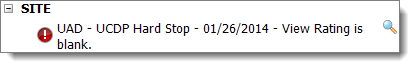
Even though the fatal edits for these hard stops will take effect on January 26th, 2014, we’re turning on support for these in TOTAL earlier so you can see what the new hard stops look like ahead of time.
To learn more about the UCDP changes coming in January, click here.