Resolving SSL certificate errors
This document outlines steps to resolve security certificate (SSL) errors when accessing the a la modewebsite.
Document 9003 | Last updated: 10/13/2016 MJY
In rare cases, you may experience an error page when accessing certain a la mode services:
- "The organization's certificate has been revoked."
- "There's a problem with this website's security certificate."
- "Your account information could not be verified. Could not connect to the a la mode server."
To flush your local SSL certificate cache, follow the steps below to resolve the issue.
- Close any browser windows you have open.
- Press Windows Key + R on your keyboard and type cmd in the Open field. Then, press Enter or click OK.
- In the command window, type certutil -urlcache * delete and press Enter.
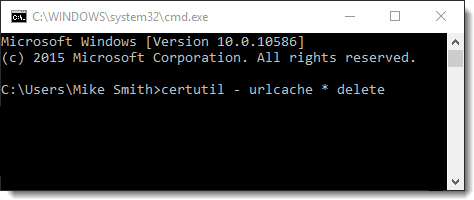
- When the command finishes running, close the command window.
That's it! Open your web browser and try to access the a la mode service once more. If you still experience problems, please give us a call at 1‑800‑ALAMODE.