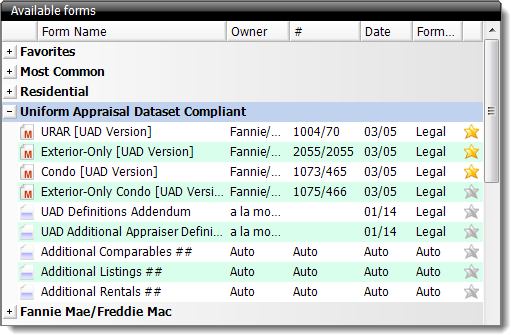Frequently Asked Questions about UAD
This document contains the most frequently asked questions regarding the Uniform Appraisal Dataset (UAD).
Document 8501 | Last updated: 10/18/2021 MJY
General
Forms
Delivery
XML
UAD-specific field formatting
General
How do I get the UAD update?
If you're a TOTAL user with an active Membership, you already have the new UAD tools for FREE. They were installed as an Instant Customer Update on July 5th for TOTAL.
But, if you'd like to double check, click on Help then About in your toolbar. You can also manually install the updates by clicking on Help then Check for Updates in TOTAL.
How do I know my report is compliant?
Our Real-Time Validation engine will alert you when fields are out of compliance. Any time you enter data which doesn't comply it will be outlined in red. Then, when you click on the field again, the GSEs' specific requirement will appear, along with a hyperlink to the standardization rule.
We've also upgraded our E&O engine to check for UAD errors, along with the standard E&O rule sets you've always used. You can run a comprehensive compliance check any time you'd like, just click on the E&O button. Or, when you sign your report, our software will notify you of the number of errors found. Then, you'll have the option to run an E&O check to display the errors or to go ahead and sign.
A results screen will display any errors, grouped by report section, so you can easily go to them and correct them.
How do I select the drop‑down menus without using the mouse?
We have several shortcuts that make it so you can seamlessly fill out your UAD forms using just the keyboard.
- ALT + Down Arrow — Activates a dropdown you can then navigate with the arrow keys.
- CTRL + K — Eliminates data within a field, making it blank.
- CTRL + D — Drops data into a field, for example today's date.
Who can I contact if I have suggestions or questions about UAD?
Since UMDP and UAD were created by Fannie Mae and Freddie Mac, please contact either of these GSEs to offer feedback. Their contact numbers, e‑mail addresses, and mailing addresses are found at www.efanniemae.com and www.freddiemac.com.
Click here to read Fannie Mae's UAD FAQ.
Forms
Where are the UAD forms inside TOTAL?
The list of UAD-compliant forms are in a separate folder in the Contents view. Here's how to find it:
- Open a report.
- Click the Contents tab (it's between Merge and Add Page in TOTAL) in the second toolbar.
- Look for the folder labeled Uniform Appraisal Dataset Compliant.
All of the new forms are in that folder. Those forms will also be in the same folders as you're used to. For instance, the new URAR is also in the "Residential Forms and Addenda" folder. And you can always spot a UAD form because you'll see [UAD Version] after the form name.
UAD-compliant forms have been available since April, as we wanted to help get appraisers ready for the UAD roll‑out well ahead of time.
Which forms are affected by UAD?
Initially, the UAD will apply only to the following most commonly used uniform residential appraisal report forms (Fannie Mae / Freddie Mac form numbers), which represent the vast majority of appraisals supporting loans delivered to the GSEs:
- Uniform Residential Appraisal Report (Form 1004/70)
- Individual Condominium Unit Appraisal Report (Form 1073/465)
- Exterior-Only Inspection Individual Condominium Unit Appraisal Report (Form 1075/466)
- Exterior-Only Inspection Residential Appraisal Report (Form 2055/2055)
Eventually, the GSEs do plan to expand the UAD to additional appraisal forms. Keep in mind that these are simply the forms that need to be compliant with the Uniform Appraisal Dataset. There are other forms that are not yet required to be UAD compliant, but still need to be delivered to the GSEs' Uniform Collateral Data Portal (UCDP) in MISMO XML format. To learn more about UCDP, click here.
Delivery
Will I be able to send my clients reports in the correct format?
TOTAL produces native MISMO 2.6 XML files. The XML file format ‑- “MISMO 2.6 XML” in full — is the GSEs' preferred format of appraisal data from a lender or AMC or other entity.
How do I deliver UAD‑compliant XML files?
Currently, you can deliver XML via TOTAL Connect Pro plugins, Mercury Network, and a new tool we call DataCourier. DataCourier is free, and makes it easy for you to send UAD‑compliant XML files and easy for your client to receive and manage them. To send a completed file through DataCourier, click the drop‑down arrow to the right of the Deliver to Client button and choose your preferred delivery method. Click here for step‑by‑step instructions on delivering with DataCourier.
How do I deliver files to clients that don't use a plugin or DataCourier?
We strongly recommend trying DataCourier because it's a much more reliable way to send files than plain e‑mail. If you must attach files to a plain e‑mail or need to access the XML files directly, you can use DataCourier to send the files to yourself first. Please read document 2012 as it outlines the risks in using e‑mail attachments for delivery of XML files
XML
What is MISMO 2.6 XML and what does an XML file contain?
XML, or more importantly MISMO 2.6 XML, is the GSEs' preferred solution for delivering appraisal data. The actual XML is simply a text file, which is very easy for another computer to read and use for business rules. However, embedded in that text file is an actual PDF you create. It's much different than the AI Ready XML which really is just a text file and plain image attachments that then get reconstructed into a printable appraisal report and isn't designed to be what you would've printed from your software.
If you were to open a MISMO 2.6 XML file in Internet Explorer or Notepad, you would first see the elements from the appraisal in plain text, but scroll down and you would see binary code for the actual PDF. The GSEs have programs to split out that PDF into a separate file, so they will always get a printable appraisal report with all formatting and addenda just as you intended.
It may sound complicated, but just know: a MISMO 2.6 XML file contains both the data from your appraisal report as well as the PDF that retains all formatting and addenda.Since MISMO XML is a standard, it's consistent from report to report, appraiser to appraiser, and across all software vendors. And that consistency lends itself to automation, which means that the XML delivery is much less expensive to process. The GSEs aren't charging banks to deliver XML files, and we're not charging appraisers anything to deliver them.
What is the Submission Summary Report (SSR)? Can I see it to know that my reports were successfully submitted to UCDP?
The Submission Summary Report (SSR) tells the lender whether the appraisal has been accepted by the Uniform Collateral Data Portal (UCDP) and provides codes for any errors that were encountered as well as other very important information about the submission. It is generated by UCDP and typically retrieved by the person who submitted the appraisal. Most likely, this will be your client or someone working on their behalf. The SSR is not returned directly to you, so if you want to see it, you should request it from your client who submitted the report to UCDP.
I've heard that some forms have to be delivered using XML even if they're not UAD‑formatted. Which forms are affected?
Any appraisal on the following forms needs to be delivered using XML if it will be sold to Fannie Mae or Freddie Mac:
- Uniform Residential Appraisal Report (Fannie Mae 1004/Freddie Mac Form 70)
- Manufactured Home Appraisal Report (Fannie Mae 1004C/Freddie Mac Form 70B)
- Small Residential Income Property Appraisal Report (Fannie Mae 1025/Freddie Mac Form 72)
- Individual Condominium Unit Appraisal Report (Fannie Mae 1073/Freddie Mac Form 465)
- Exterior-Only Inspection Individual Condominium Unit Appraisal Report (Fannie Mae 1075/Freddie Mac Form 466)
- Exterior-Only Inspection Residential Appraisal Report (Fannie Mae 2055/Freddie Mac Form 2055)
- Individual Cooperative Interest Appraisal Report (Fannie Mae Form 2090)
- Exterior-Only Inspection Individual Cooperative Interest Appraisal Report (Fannie Mae Form 2095)
UAD-specific field formatting
The Date of Prior Sale and Price of Prior Sale aren't in compliance. What is the correct format?
If no sales have happened within the stated time frame or the information isn't available, nothing should be entered. We know you may be used to putting none, N/A, or unknown into this field, but according to the GSEs, you must leave the field blank.
The "Data Source(s)" and "Effective Date of Data Source(s)" fields are still required in order to document where no sales were recorded.
If you've marked the check box indicating your research DID NOT reveal prior sales within three years for the subject or one year for comps but still included information in the corresponding fields below, our E&O function will currently flag it as an error.
The GSEs have changed their guidelines on this recently and no longer consider this a problem. Our next update will reflect those changes so an error will not be flagged here in the near future.
What do I enter in "Date of Prior Sale" or "Price of Prior Sale" if the sale is pending?
According to our sources, these entries aren't necessarily related to what is entered in the comps grid above it. It doesn't matter if a property sale is currently pending; if there was a prior sale within a relevant time frame, it should be entered here.
Why am I getting a character limit error on the "Price of Prior Sale" field?
The GSEs mandate that this field is limited to nine characters. Therefore, if you have a value over $999,000 with commas, you've surpassed the limit. If you're going to enter a value of $100,000,000 or more, omit the commas.
Does the Basement's “Rooms Below Grade” field need all zeroes if there is no “Finished SF”?
If there isn't any finished square footage, the rooms below grade should not be entered. It must be left blank. This is guidance from the GSEs. We recommend disclosing this in the addenda.
Please clarify the “UAD ZIP Code+4” and other requirements. Do I have to use ZIP+4, or can I use a regular 5‑digit ZIP?
Either is UAD-compliant. To make your workflow smoother, we removed the "+4" since it isn't required by the GSEs and doesn't always easily fit into the Address 2 line of the comp grid.
UAD guidelines require that addresses now conform to USPS pub28 standards. TOTAL takes care of this for you by formatting address items and putting in correct abbreviations (e.g. AVE for Avenue) whenever you use our mapping features. Learn more about UAD-compliant addresses here.
I can't click in the subject's View or Condition fields in the Comp Grid. Where does this info transfer from?
View transfers from Page 1 Site section. Condition transfers from Page 1 Improvements section.
Can I type my own responses into the UAD fields?
Yes, in some cases. Some fields will give you restricted picklists in which to make selections. In other cases, you will see “Other”, and be able to enter comments.
My client's e‑mail doesn't fit. Why am I limited to 25 characters?
The GSEs' have mandated that this field be limited to 25 characters. They're aware it's an issue but haven't said when it will change. In the meantime, you can leave this field blank and add the information to the addenda as needed. Remember, this field isn't required.
How does the use of addenda in our forms affect UAD compliance?
We created an addendum which will help you keep your reports USPAP‑compliant. Since UAD rules require us to make sure the text in your final, signed report matches precisely the text in the XML file which lenders and AMCs will eventually send to GSEs, we've added new features which make organizing addenda easier for you while doing your reports, and easier for the client when reading them. You can read more about this great new feature here.
What should I put in the Design/Style field?
Design styles can be unique to your region, but here's a good starting point: realtormag.realtor.org/home-and-design/guide-residential-styles.
My comp is a listing, what do I need to put in the "Financing Concessions" field?
If the listing you're using is an active listing, then neither the financing type nor concession amount is required. Though it may not be your preference, go ahead and leave the field blank.
Why do the additional rentals and listings pages not have UAD field expansions/Why aren't additional rentals and listings included in the MISMO 2.6 GSE XML?
The additional comparables pages do have the UAD field expansions to assist you entering the UAD required data, however, additional rentals and listings do not. Additionally, they're also not included in the MISMO 2.6 GSE XML. Currently, the GSEs do not have any specifications around additional rentals or listings but if that changes, we'll update these forms to meet the requirements.
For more information on additional listings and rentals not being included with the MISMO 2.6 GSE XML, contact the UCDP hotline at 1‑800‑917‑9291.
What if my assignment is a refinance?
If the assignment type is a refinance transaction then leave the contract section blank.
Do I have to enter "NO AMC" as the lender name on page 6 of the 1004?
The field containing "No AMC" is actually pulled from the client company in a report. If there isn't one, or it matches the lender company exactly, "No AMC" will be populated into this field. So in most cases, you won't have to enter "No AMC" on the form. It is true that, if no AMC was used, "No AMC" must appear in the "Name" field in the Lender/Client section of page six.
Can I use all caps in my UAD-formatted report?
No. UAD specifies capitalization for most fields, and all caps is not allowed on a UAD‑formatted report.