How to configure TOTAL Sketch for ANSI compliance
This document explains how to adjust your grid measurement settings in TOTAL Sketch to configure it for ANSI compliance.
Document 8012 | Last updated: 05/26/2022 MJY
If you use the ANSI measuring standard for your sketches and reports, you must measure and report the wall dimensions of your subject to the nearest tenth of a foot — or the nearest inch (your choice). Follow the instructions below to configure TOTAL Sketch to round to the nearest tenth of a foot:
- With TOTAL Sketch open, click Tools, and select Preferences.
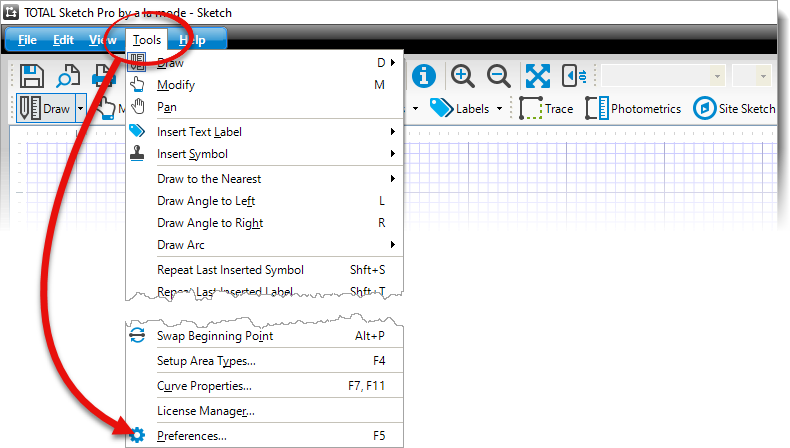
- Go to the Grid tab.
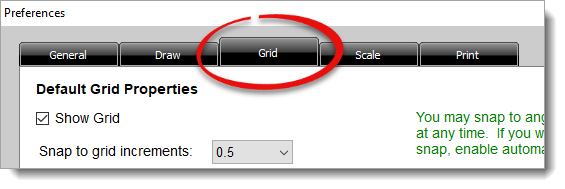
- Ensure Line unit of measure is set to Decimal Feet (10.5') and Decimal precision is set to 1 decimal places.
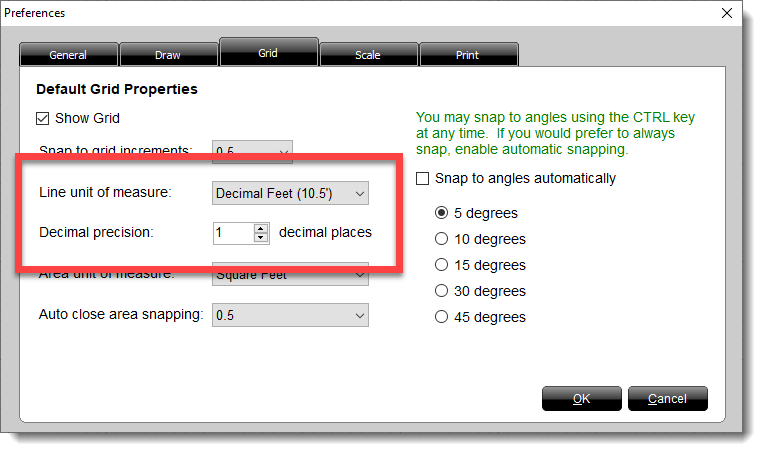
- When you're finished, click OK to save your changes.