Local files missing from File Manager in TOTAL for Mobile after installing updates
This document explains how to manually move your local TOTAL for Mobile files if they weren't migrated correctly with the August 03, 2021 update.
Document 8001 | Last updated: 08/04/2021 MJY
After TOTAL for Mobile's 2021.7.1 (1327) update for Android devices (released on August 03, 2021), local files may appear as though they're missing from the File Manager. This update changed where local files were stored, and attempted to migrate any existing files to the new location. Unfortunately, in some instances, the existing files were not moved to the new location. But, the good news is that your files are still present in the old location.
While we're investigating and working on resolving this issue, you can manually move your local files to the new location to access them in TOTAL for Mobile's File Manager. Follow the instructions below to copy your files from the old location to the new storage area:
- Click here to download and install Cx File Explorer from the Play Store on your device.
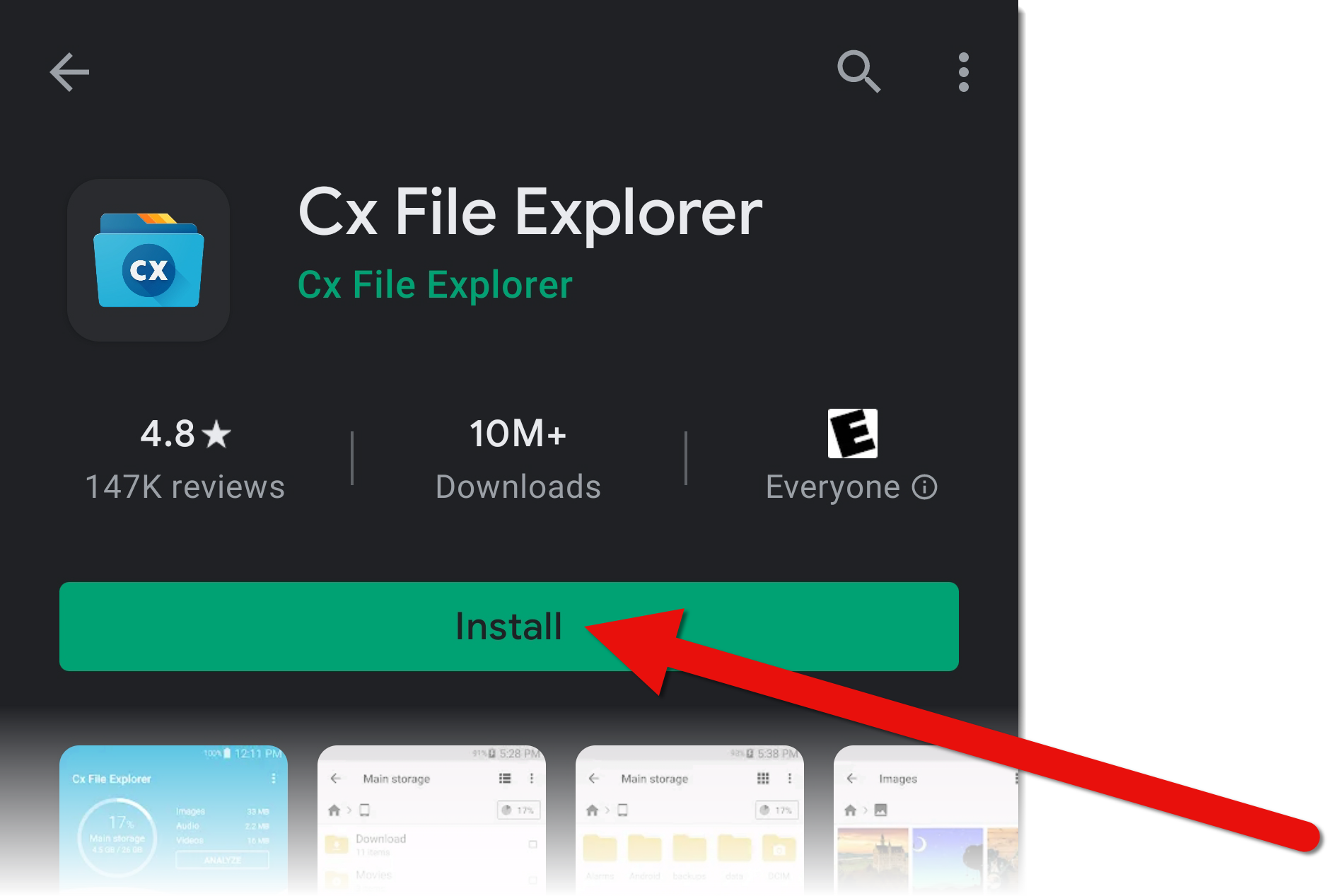
- Open Cx File Explorer. If you're prompted to give permission to access photos, media, and files on your device, press Allow.
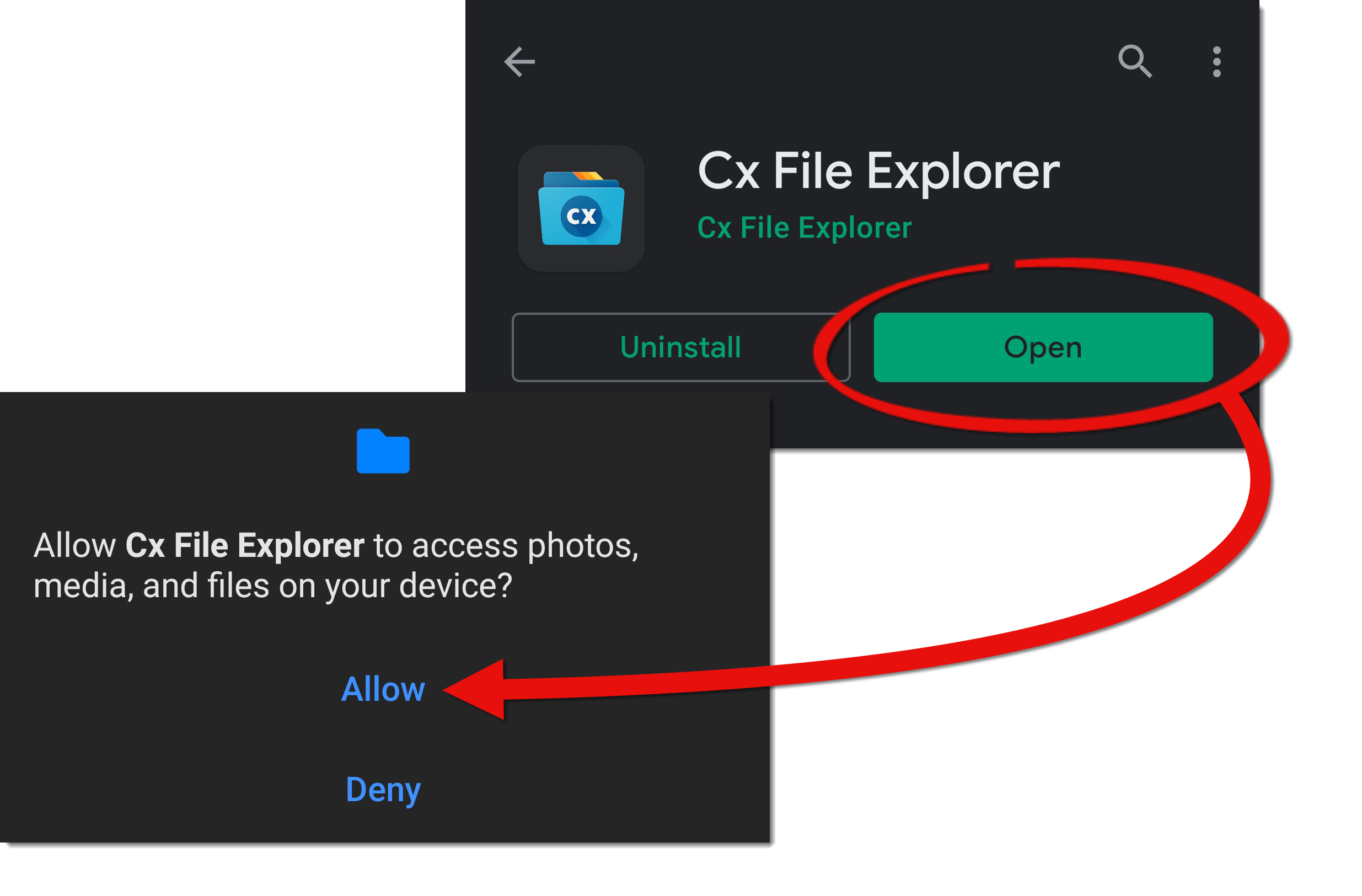
- Tap Main Storage, scroll down, and tap the TOTALMobile folder to open it.
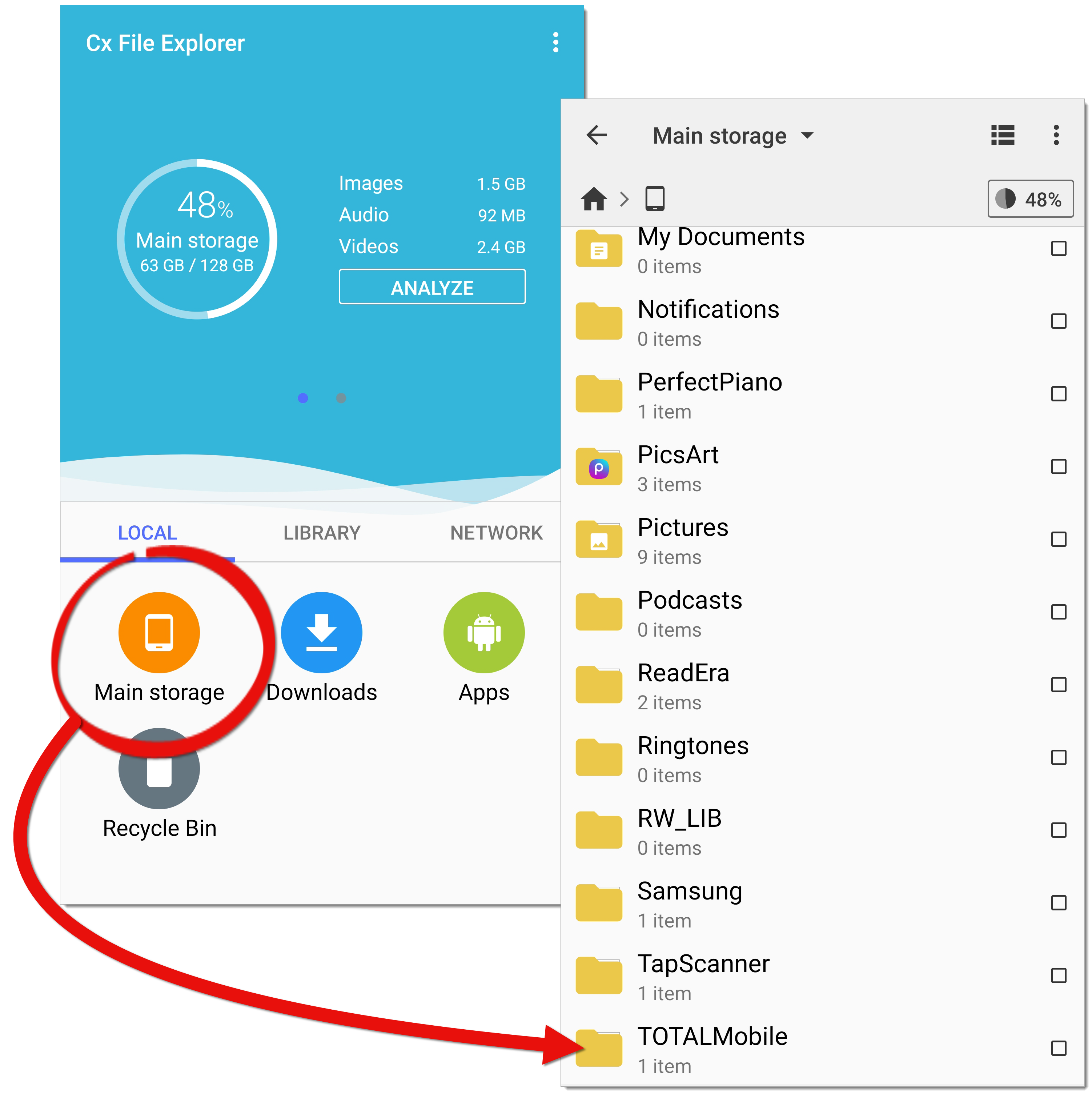
- Tap the checkbox to the right of the Documents folder, and press Copy on the lower left.
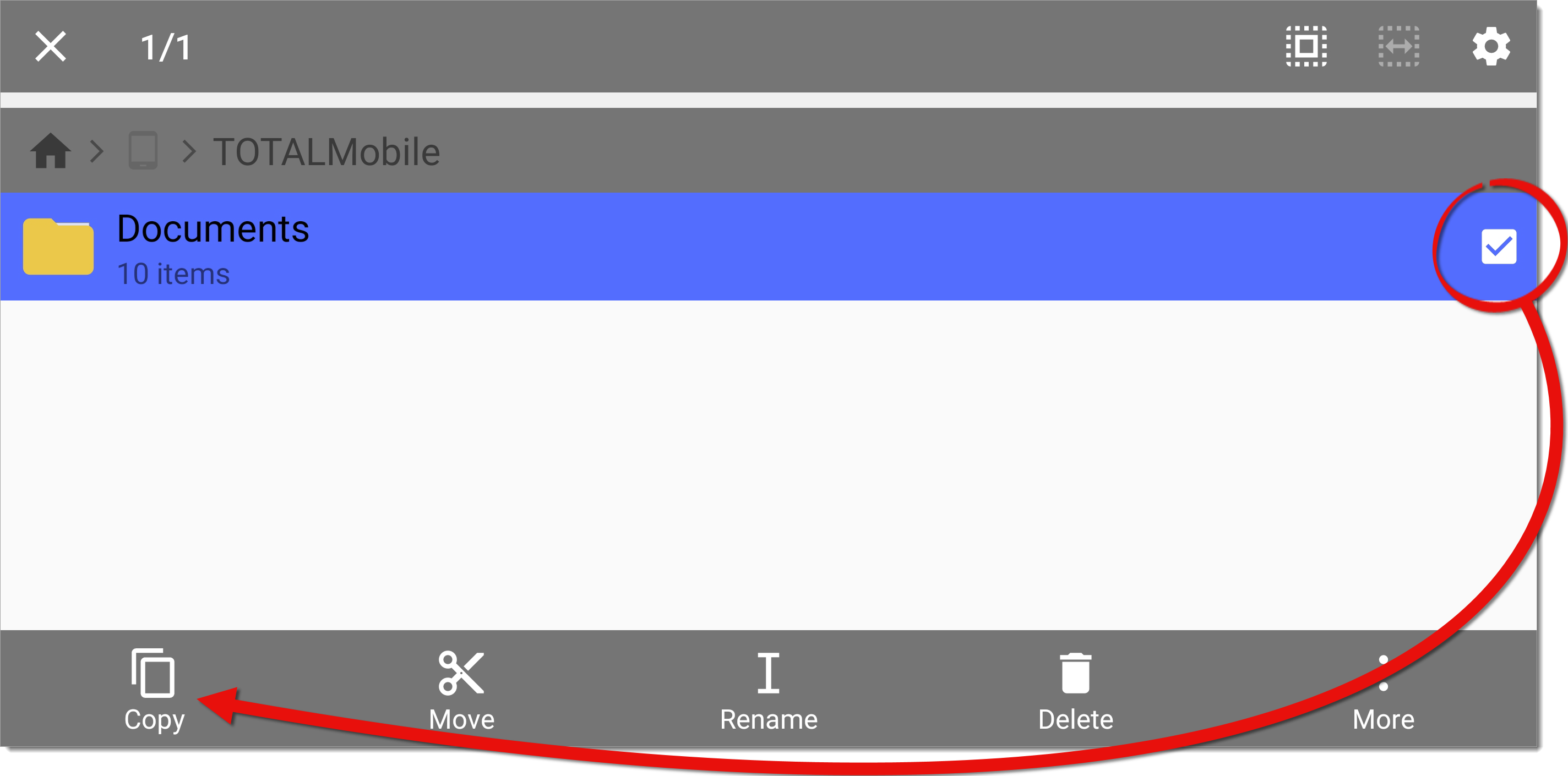
- Press the back button (
 ) on the upper left. Then, scroll up, tap the Android folder, open the Data folder, open the com.alamode.totalmobile folder, and tap the files folder.
) on the upper left. Then, scroll up, tap the Android folder, open the Data folder, open the com.alamode.totalmobile folder, and tap the files folder.
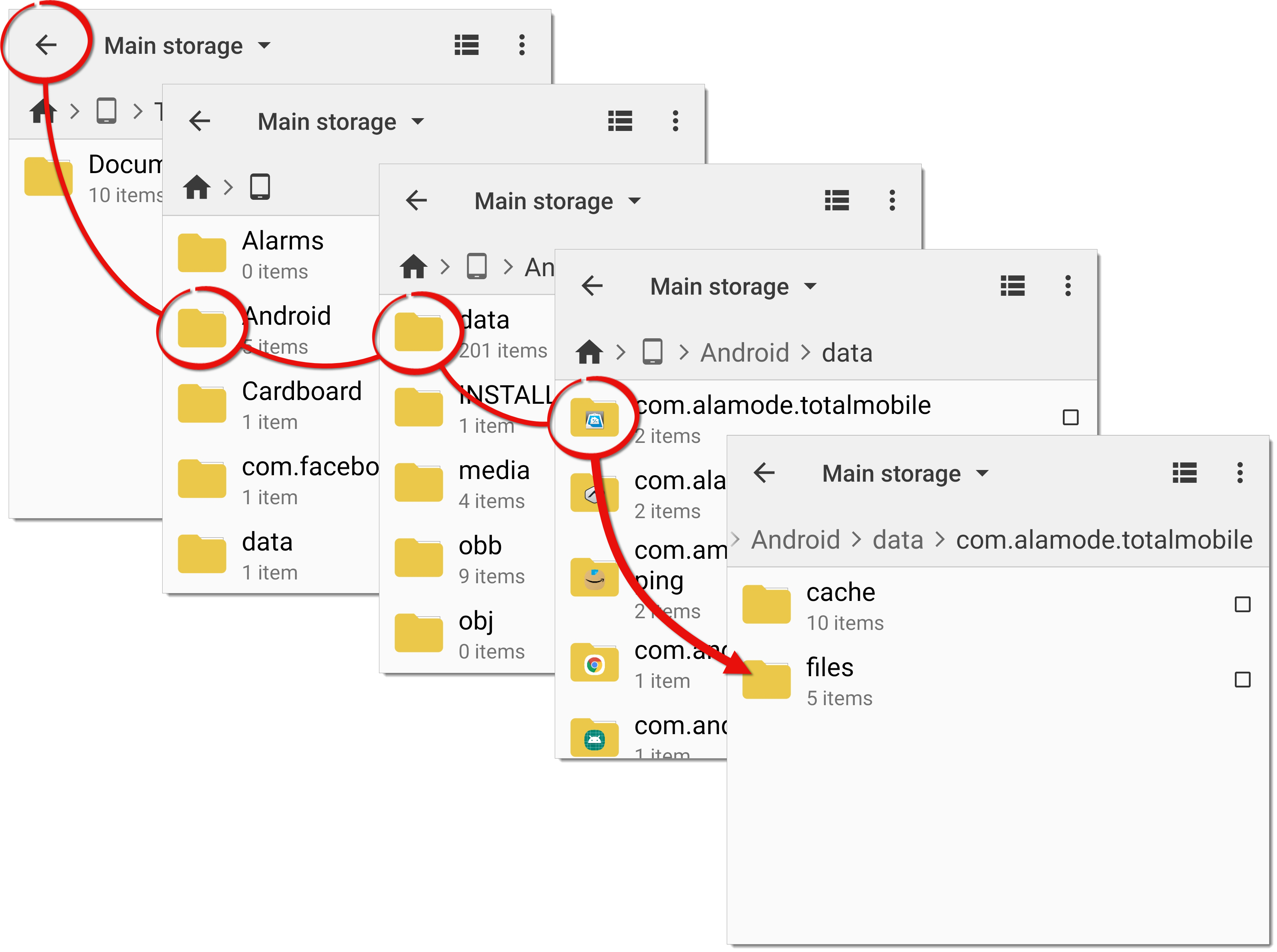 If you're prompted to grant permission again when you access the Data folder, press OK, and then tap Use this folder. Then, proceed with the instructions to open the com.alamode.totalmobile folder, and then the files folder.
If you're prompted to grant permission again when you access the Data folder, press OK, and then tap Use this folder. Then, proceed with the instructions to open the com.alamode.totalmobile folder, and then the files folder. - Tap Paste on the lower right. If a Documents folder already exists, press Merge to combine the contents of the folders.
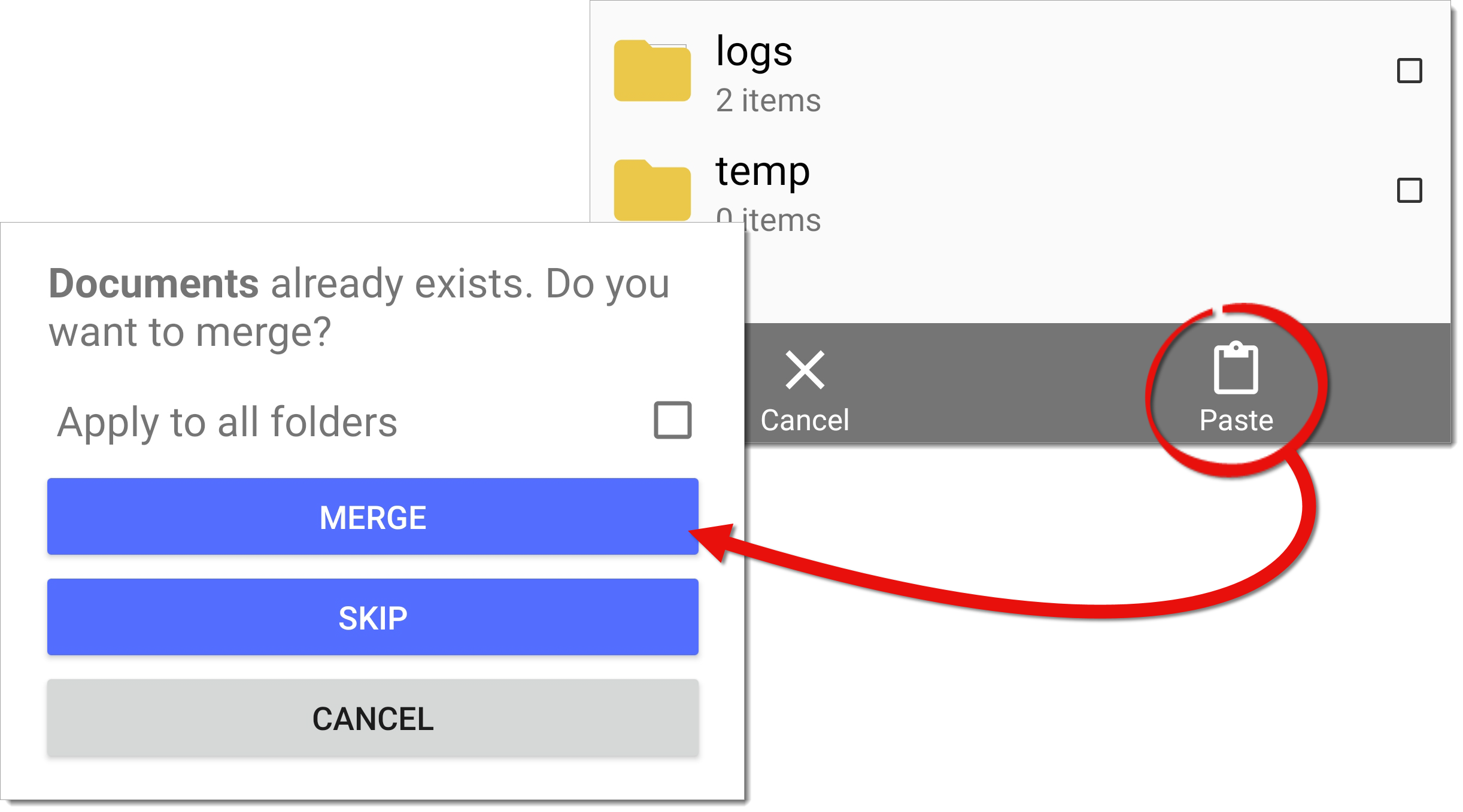
That's it! Open TOTAL for Mobile again, and your local files are now available in the File Manager.
Once you've verified that your local files are available in TOTAL for Mobile's File Manager, the Cx File Explorer application is no longer needed. You may uninstall the application via the Play Store at your convenience.