Using Ghostwriter with your XSite
Ghostwriter is our tool to keep your website interesting to search engines.
Document 7029 | Last updated: 09/27/2017 MJY
Ghostwriter allows you to keep your page content fresh and attractive — to visitors and search engines alike — using limitless (and intelligent) variations on text, buttons, and images. This saves you the time and expense of customizing our provided pages on your own.
You can activate the feature to ghost your pages in less than 5 minutes. Here's how:
- Log in to your XSite.
- Click XSite on the menu at the top.
- Select My Content on the left.
- Any page where the Ghostwriter is available has a silver arrow icon.
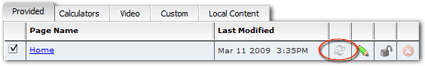
- Click on the name of any of page marked with this icon to open the Content Editor.
- In the Content Editor, above your toolbar, you'll find the Rewrite Page button.
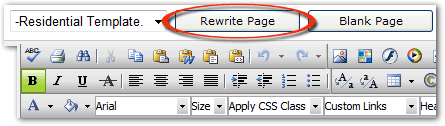
Click Rewrite Page to create a new variation on the selected template. Keep in mind that this is a variation on the prewritten content; anything you have typed since you last saved will be changed when you click this button.
- The results appear immediately in the Editor. If you like, you can click Rewrite Page again to create new content.
- When you're happy with your results, scroll to the bottom and click Save and Close.
You can also ghost your pages with fresh content on a schedule, so you don't have to refresh them manually. Here's how:
- In the My Content step of the Wizard, click the Ghostwriter icon.
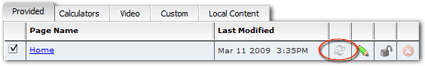
- A window appears which allows you to set a schedule on which your pages will be ghosted with fresh content. Simply check each box to enable the feature, choose the interval in which the page should be ghosted, and click Apply.
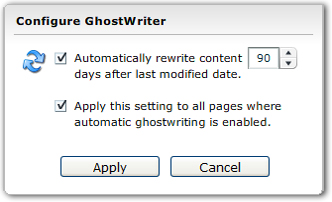
- After you make the changes, click Save in the upper right.