Turning client data capture forms on or off
This document explains how to enable or disable client data capture forms on your XSite.
Document 7024 | Last updated: 09/05/2017 MJY
Capture forms are are an excellent way to collect information from potential clients on your XSite. Follow the instructions below to enable or disable the client data capture form on a particular page:
- Log in to your XSite and click the XSite button at the top.
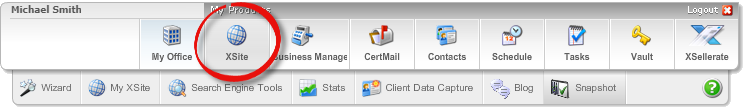
- Click My Content on the left.
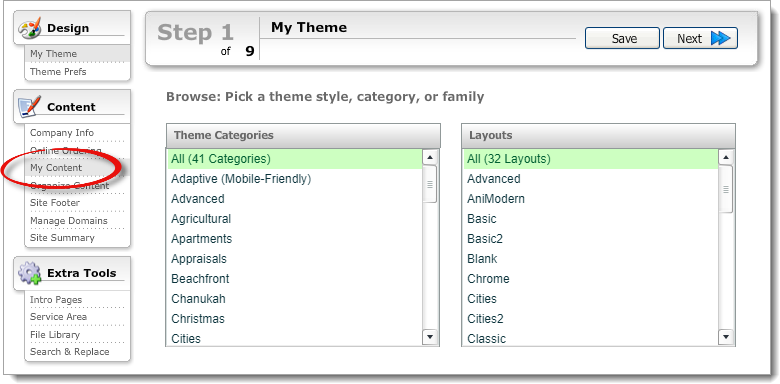
- Click the name of the page you wish to edit, or click the green pencil icon (
 ) to the right of the page name.
) to the right of the page name.
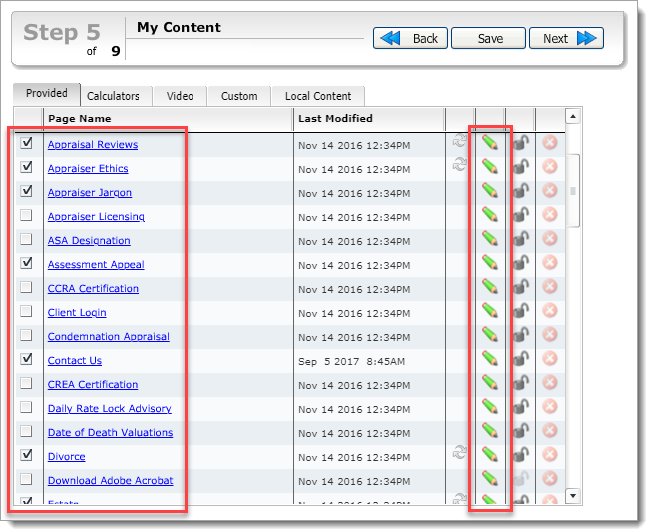
- Once the Editor opens, scroll down to Other Page Options. To add a capture form to this page, simply check the box next to Client Data Capture. To remove an existing capture form, un‑check the box.
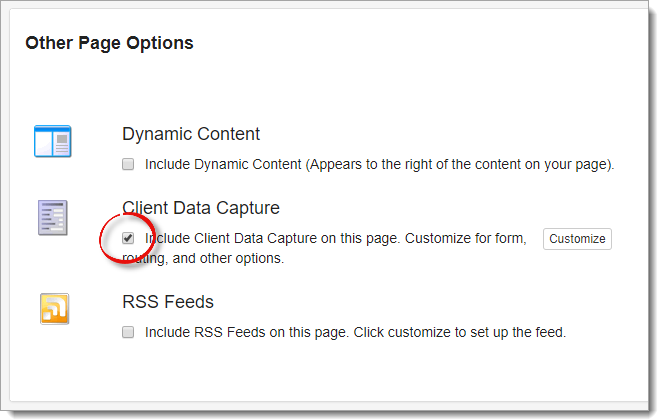
- Scroll down and click Save and Close to apply your changes.