Incorrect Formatting in the Content Pages of your XSite
This document explains how to resolve unpredictable formatting on your XSite caused by pasting content directly from third‑party software.
Document 7001 | Last updated: 02/15/2017 MJY
When you're designing the content on your XSite, it's often convenient to take content that's already written in Microsoft Word or another third‑party software and paste it into the XSite Wizard. While this is a good concept, it can cause problems with the formatting on your page if you don't take care to perform this process properly.
HTML documents (web pages) are coded with very specific "tags" that indicate the formatting of a section of text. Documents created in programs like Microsoft Word also contain such "tags" but they are different than those used in HTML. The different tags both work when creating HTML documents, but clash with each other when used together. This problem IS NOT specific to XSites but is inherent to all HTML documents.
The most common issues caused by improper HTML formatting on your XSite are:
- The font size appears larger or smaller when editing a page in your XSite than it does when you view the page on your XSite
- The font style (Arial, Verdana, Times New Roman) or formatting (bold, italics, etc) is different when editing the page in your XSite than when viewing the page on your XSite.
- Improper spacing and/or special characters appear.
Follow the steps below to clean up the HTML on your XSite and instructions how to paste from a third‑party software without creating conflicting tags.
- Log in to your XSite and click the XSite button in the top toolbar.
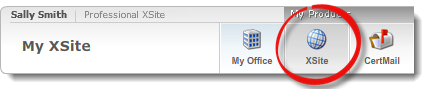
- For those experienced with HTML, clean up the conflicting tags directly in the XSite's HTML editor. If you are not familiar with HTML, skip to Step 3 for steps on properly copying and pasting from third‑party software.
If you are not familiar with HTML, do not edit the HTML on your XSite as it can cause undesirable effects.
- Click My Content from the Content box on the left (Step 5 in the Wizard) and click the blue link for the name of the page that contains the HTML that you want to review.
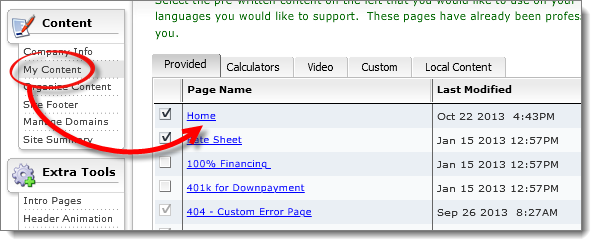
- Click on the HTML button (
 ) in the Content Editor.
) in the Content Editor.
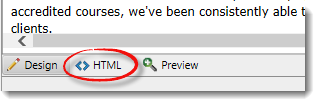
- Adjust the HTML formatting and tags as needed, and click the pencil icon (
 ) to review the changes.
) to review the changes.
- Click My Content from the Content box on the left (Step 5 in the Wizard) and click the blue link for the name of the page that contains the HTML that you want to review.
- Open the document that contains the content you want to copy to your XSite.
- Select the content you want to copy, or press Ctrl + A to select all, then right‑click and Copy the selected content.
- Return to the Admin area of your XSite, click My Content from the Content box on the left (Step 5 in the Wizard), and click the blue link for the name of the page you intend to paste the third‑party content on.
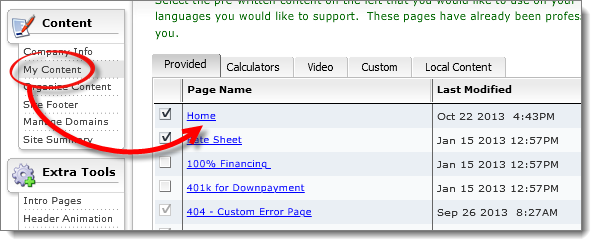
- Paste the content into the XSite's Content Editor by clicking the Paste Options button (
 ) and select Paste from Word, strip font.
) and select Paste from Word, strip font.
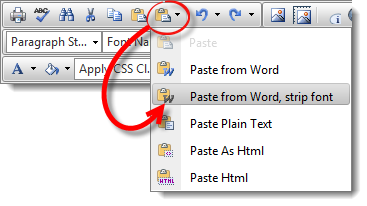
- Click Save & Close to save your changes and return to the My Content section of the XSite's Wizard.
These steps remove some of the formatting created in the third‑party software and will help you avoid re‑formatting the content. For best results, use this method when pasting from third‑party software and format the content as you see fit once it is in the XSite editor.