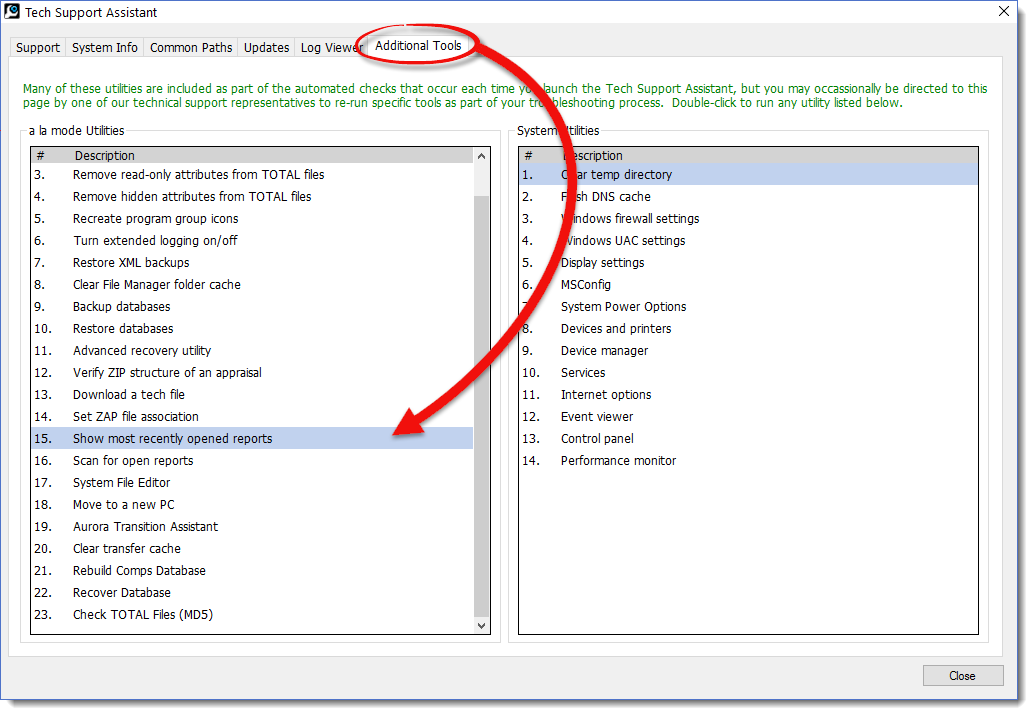Using 'Show most recently opened reports' to find reports opened outside of TOTAL
If you've opened a report from outside of TOTAL's Appraisal Desktop, you may have trouble finding where it's saved later. This document will help you locate your report.
Document 6520 | Last updated: 11/23/2016 MJY
If you've opened a report from outside of TOTAL's Appraisal Desktop (for example, from an e‑mail), you may have trouble finding where the report is stored. If you are unable to find your report, TOTAL's Tech Support Assistant has a utility that will help you locate it. Here's how it works:
- On your keyboard, press Windows Key + R.
- In the Open: field, type %tsa6% and click OK to open the Tech Support Assistant.
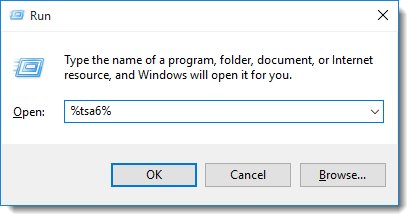
- In the Tech Support Assistant, click the Additional Tools tab, then double click 15. Show most recently opened reports.
- Once the Most recently opened reports window opens, simply locate your report and double‑click it to show the folder it's saved in.
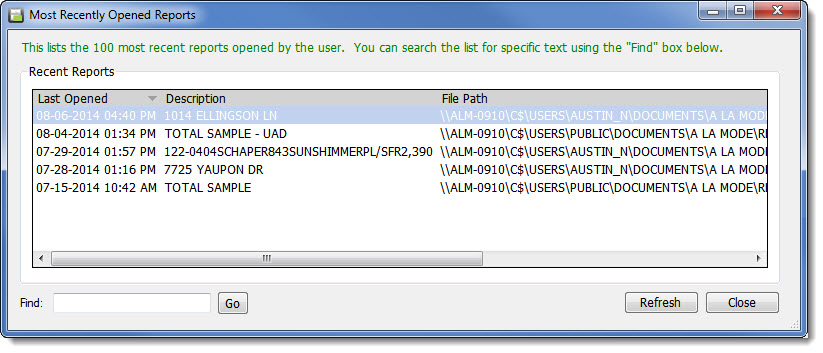
That's it! After locating your missing report, just move it somewhere easily accessible (like your Windows Desktop) and use an Attached Folder in TOTAL to move it into your Appraisal Desktop. Click here for detailed instructions on using Attached Folders.