Delete and Backspace keys don't appear to work in UAD field
This document shows you how to clear stuck data from fields in your report.
Document 6506 | Last updated: 01/04/2017 MJY
When completing UAD‑compliant reports, it's likely a lot of the forms data is going to be merged in from older pre‑UAD files. As a result, non‑UAD data must be corrected for many of the fields.
The difference in UAD‑compliant reports is that entries for many of the fields are a composite of different picklists that TOTAL presents dynamically and with real‑time validation, so you won't put in a non‑UAD compliant entry. As a result, the fields won't accept direct keyboard input, including using Backspace and Delete to clear the field. To remove the data in these "stuck" fields, simply use the Ctrl + K hotkey.
Place your cursor in the field you wish to clear, and then press Ctrl + K to remove any residual data.
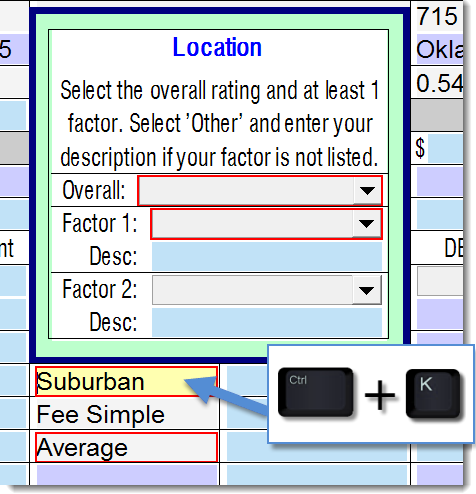
For a list of other timesaving keyboard shortcuts for TOTAL, click here to see the Hotkeys section of the TOTAL User's Guide.