Uninstalling TOTAL 2011 and Reinstalling TOTAL
This document explains how to uninstall TOTAL 2011 from the server, and install TOTAL as a stand‑alone setup.
Document 6503 | Last updated: 02/15/2017 MJY
Based on requests from customers, in TOTAL we've invested in two separate database engines to serve our different customers' needs. Because of this, TOTAL now requires a Server License to set up TOTAL as a network installation. If you have TOTAL 2011 installed as a network setup, and you haven't purchased a Server License before upgrading to TOTAL, you must first uninstall TOTAL 2011, copy your data to the location used for standalone installs, and reinstall TOTAL as a Standalone installation. This process is broken down into three steps:
1. Uninstalling TOTAL 2011
Uninstalling TOTAL is done from Windows' Control Panel. Before you begin the uninstallation process, make sure that TOTAL is not currently running on your PC or on any of your workstations.
- On your keyboard, press Windows Key + R.
- In the Open: field, enter appwiz.cpl and press Enter, or click OK to open the list of installed programs.
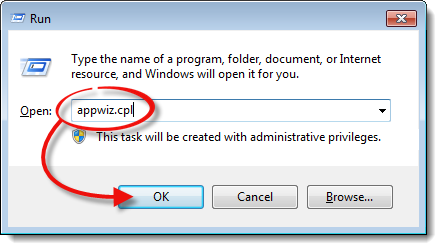
- Right‑click TOTAL 2011 and select Uninstall. Confirm any prompts you see.
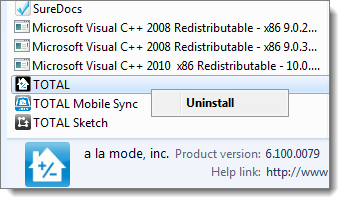
The software alerts you when the uninstallation has completed successfully.
2. Copying your Data
Next, copy your TOTAL 2011 Program Data, and move it to the location used for standalone installations of TOTAL. Our Tech Support department has created a file to automate this process. Follow the instructions below to download this Tech file, and copy over your data:
- Go to http://www.alamode.com/tech/files/74626.exe and when you're prompted, click Run
This file must be run prior to installing TOTAL in order for it to copy your data to the correct location.
- Once the file has completed downloading, click Run again in the dialog box that appears.
- The rest of the process is automated. When it finishes, you'll receive a message letting you know that the process is complete.
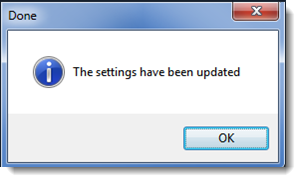
3. Reinstalling TOTAL as a Standalone
Once you have completed the steps above, you're ready to upgrade to TOTAL. Click here for steps on installing TOTAL as a standalone installation.