"No TWAIN compatible scanners were found" error when inserting scanned pages in TOTAL
This document explains how to test for compatible TWAIN drivers if TOTAL displays an error that no TWAIN compatible scanners were found.
Document 6115 | Last updated: 08/24/2022 MC7
In rare instances, when you try to insert a page from your scanner in TOTAL, an error message appears that states: "No TWAIN compatible scanners were found on this system."
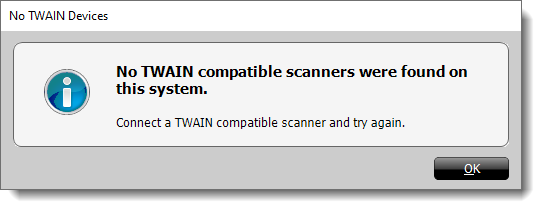
This happens when TOTAL is unable to detect a TWAIN driver on your computer. A TWAIN driver is necessary for communication between your scanner and TOTAL, as well as other programs on your computer.
There is a simple test you can perform using Microsoft Paint to determine if other programs are able to communicate with you scanner, or the issue is specific to TOTAL. Follow the instructions below to perform the test:
- On your keyboard, press Windows Key + R.
- In the Open: field, type MSPaint and click OK.
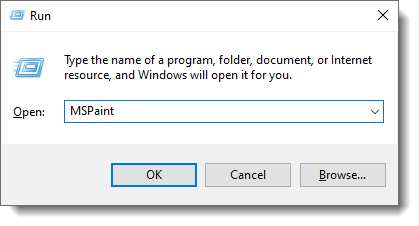
- When Paint opens, click File in the upper left, and look for the From scanner or camera option.
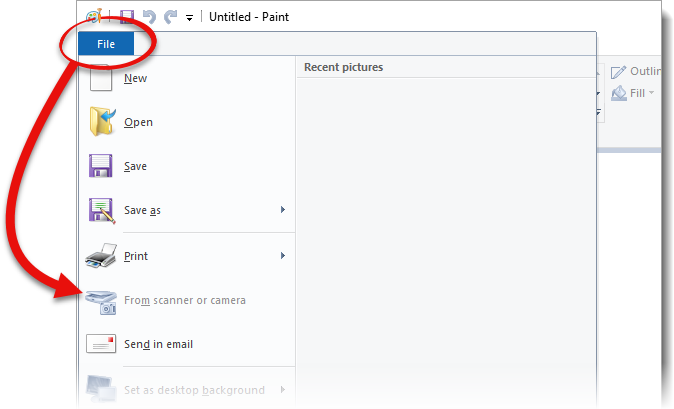
- Option is unavailable/grayed out:
- If the From scanner or camera option is unavailable and grayed out, your computer does not recognize a TWAIN driver. Reach out to a local technician or your scanner manufacturer for assistance with installing or troubleshooting your TWAIN drivers.
- Option is available/clickable:
- If the From scanner or camera option is available, your computer recognizes a TWAIN driver and the issue is specific to TOTAL. Contact our technical support team at 1‑800‑252‑6633 for further assistance.