January 9, 2017 Update
This document details the complete list of updates and changes made to TOTAL released with the January 09, 2017 update.
Document 60357 | Last updated: 01/09/2017 MJY
This TOTAL update includes two improvements you asked for:
- Download Vault files faster thanks to an improved folder selection screen. Once you select the files you want to retrieve, you'll be able to pick the exact Appraisal Desktop folder to put them in. No more navigating through multiple folders to find the right place.
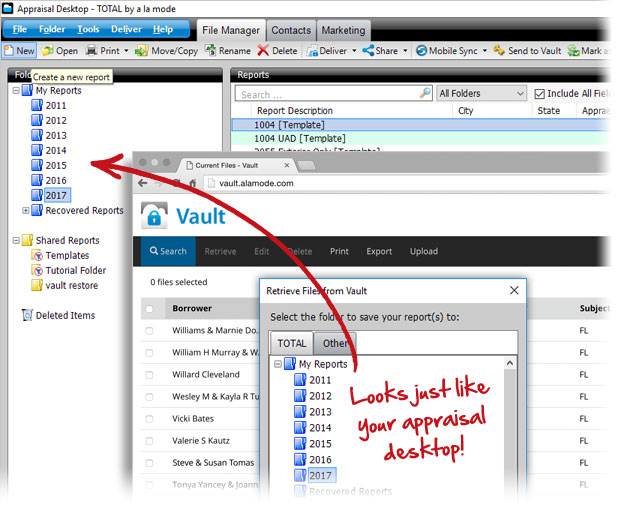
- Automatically show the FHA case number on every page. Checking the FHA box at the beginning of a report will automatically show the FHA Case Number on all pages of your report. (Note: If you have a default selected in Report Options, it won't be overridden.)
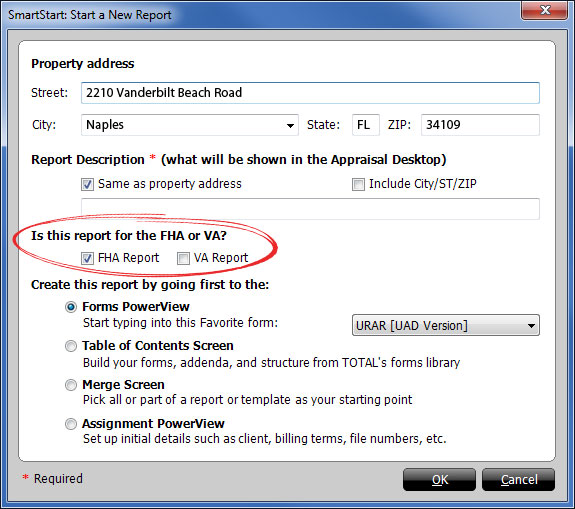
For the complete list of improvements, take a look at the detailed release notes below. To download this update, and any prior updates, click Help (with TOTAL open), and then click Check for Updates.
Vault
- Easily navigate through your TOTAL Appraisal Desktop folders when retrieving files from the Vault.
Forms
- If no default has been selected in your Report Options, checking the FHA box in a report automatically shows the FHA Case Number on all pages of your report.
- Insert Page from Clipboard now adds an image when the clipboard contains a mix of images and text.
General
- If TOTAL shuts down unexpectedly, you can now select which reports you want to recover once the program has restarted. Reports that are not initially recovered can be recovered later.
Content
- Restored the ability to toggle between search results in the Contents PowerView using the F3 key.