Details about TOTAL's .NET 4 Framework upgrade
With a recent TOTAL update, we introduced features from Microsoft's .NET 4 Framework.
Document 6028 | Last updated: 02/15/2017 MJY
In the October 16, 2014 TOTAL update, we introduced the need for Microsoft's .NET 4.0 Framework. With the .NET 4.0 Framework, we’re able to more easily bring you new features, quicker fixes to issues, and a faster loading program. Because the switch to the .NET 4.0 Framework is necessary, we'll automatically install the required files for you during the installation
There's no need for you to do anything extra. Just start the update, and we'll do the rest. Don’t worry, nothing in your workflow will change — TOTAL will keep working like it always has.
For more information on Microsoft’s .NET Framework click here.
Troubleshooting the .NET 4.0 Framework Installation
In some circumstances, your computer won't install the .NET 4.0 Framework correctly. Typically, this is due to problems with your Windows install, and will have to be resolved by a local technician. Because the problem is with your install of Windows, our support technicians are unable to troubleshoot this issue for you.
To attempt to install the .NET 4.0 Framework manually, navigate to http://alashort.com/NET4-installer for Microsoft's official .NET 4.0 install file.
As a temporary workaround, our support department has created a pre-release Alpha file that will bypass the .NET 4.0 Framework install. While this will get you back up and running, keep in mind that this is only temporary. You will need to have a local technician look at your computer and get the .NET 4.0 Framework installed as soon as possible.
Here's how to install the pre‑release Alpha file:
- In your web browser, navigate to http://www.alamode.com/prerelease/85495.exe.
- When prompted, choose to Run the file (or Save & Run).
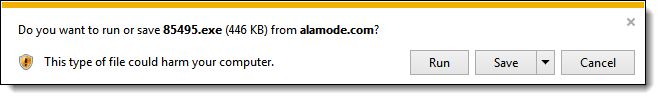
- Once it opens, click Extract. The window quickly disappears, letting you know that the file was installed correctly.
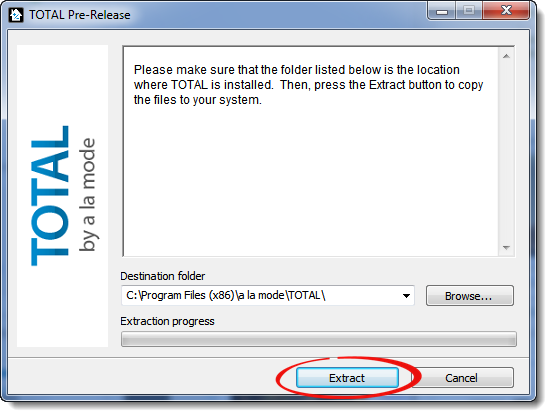
NOTE: If you receive an error message of any sort after clicking Extract, reboot your computer and try again.
Keep in mind, this is only a temporary solution meant to get you working again until you are able to have a local technician attend to your computer.