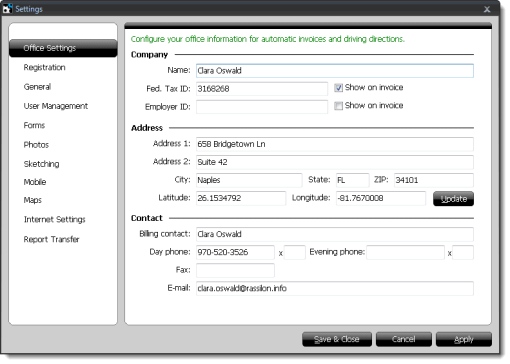Configuring Office Settings for Mileage Estimator
This document explains how to modify your office settings to get the most correct mileage report from Mileage Estimator.
Document 6021 | Last updated: 03/15/2018 MJY
The address listed in your Office Settings in TOTAL is considered your starting point for all Mileage Estimator calculations. As such, it's important to enter your address accurately.
If you already ran a report with an incorrect address, simply run Mileage Estimator again after updating your information.
- In TOTAL, click Tools, and select Configure Settings.
- Choose Office Settings on the left panel.
- Edit your information. Make sure to include your full street address.
- When finished, click Save & Close to save your changes and close the window.