Setting compatibility mode for a la mode system files in Windows 8
In rare circumstances, specific a la mode system files have trouble loading on Windows 8 and Server 2012 computers.
Document 5709 | Last updated: 05/30/2014 MJY
In rare circumstances, specific a la mode system files can have trouble launching on Windows 8 and Windows Server 2012 computers. This can result in issues using delivery plugins, retrieving files from Titan Drive, or downloading updates for Titan Drive.
Follow the instructions below to adjust your compatibility settings and correct this issue:
While we're transitioning from Vault to Titan Drive, various file names, buttons, and settings still refer to Vault. Even though they say Vault, these items are also used for Titan Drive. The Vault references will be replaced in a future update.
- On your keyboard, press Windows Key + R.
- In the Open: field, type (or copy and paste) C:\Program Files\a la mode\Vault and click OK.
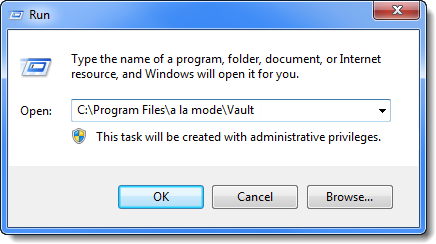
If you have a 64‑bit operating system (OS), use the path below instead:
C:\Program Files (x86)\
a la mode\ Vault If you're not sure if you have a 32‑bit or 64‑bit OS, click here.
- In the Explorer window, locate Updwiz.exe, right-click the file, and choose Properties.
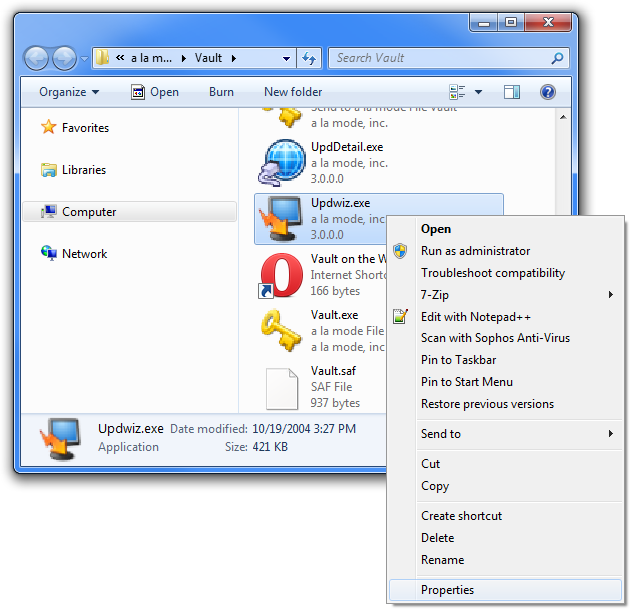
- When the Properties window appears, click the Compatibility tab at the top.
- Check the box to Run this program in compatibility mode for: and choose Windows 7 from the drop‑down Click OK.
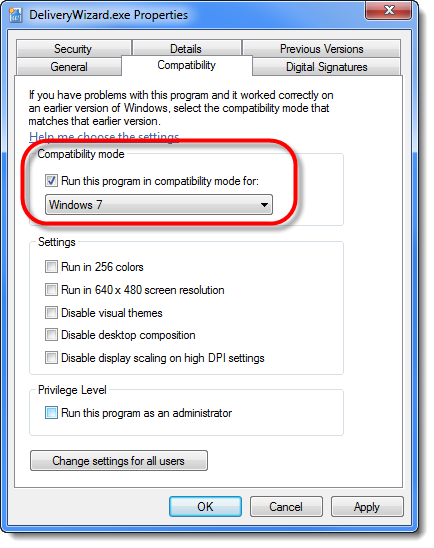
- After you've set Compatibility Mode for Updwiz.exe to Windows 7, return to step #3 and repeat the steps for Recover.exe.
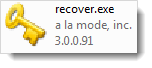
That's it! With Compatibility Mode set to Windows 7 for these files, Titan Drive is able to download updates and retrieve files correctly.