Proxy Settings for WinTOTAL
Proxy servers are common tools used to protect your PC from unwanted inbound connections. However, they sometimes block legitimate programs - like TOTAL or WinTOTAL - that rely on a two-way communication over the Internet. This document gives instructions for allowing a ala mode products to function with a proxy server enabled.
Document 4415 | Last updated: 12/29/2016 MJY
Your proxy server can be configured through Internet Explorer. Since this is a 3rd‑party application, our staff can't support you in doing this. If you experience problems, contact the person that set up your proxy server originally and have them make these changes.
- Start Internet Explorer.
- Click Tools and then choose Internet Options…
- Click the tab labeled Connections.
- Now, click LAN settings.
- The option for use a proxy server should be checked. Click Advanced.
- Under Exceptions, enter the following for WinTOTAL:
alamode.com; virtualearth.net
Be sure to use a semicolon between the server names here. If you're using flood maps or an XSite, add the following addresses to the list as well.
InterFlood.com AppraiserXSites.com XSitesNetwork.com yourdomain.com
(e.g. if your XSite domain is SmithAppraisal.biz, you'd type SmithAppraisal.biz)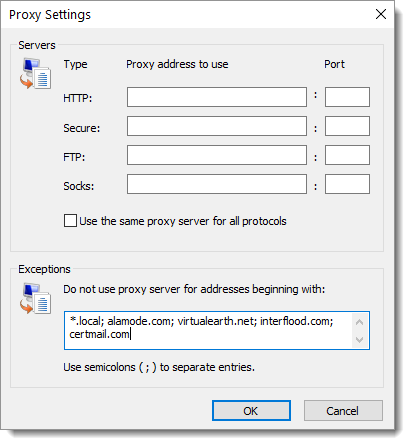
- Then, click OK until the Internet Explorer settings window closes.
That's all there is to it. Maps, updates, and Appraiser XSites should work as expected. In addition, if you're using the Aurora version of WinTOTAL and you have enabled XSite Integration, you should not experience any difficulties synchronizing WinTOTAL with your XSite.