PDF Security Settings
This document shows you how to protect the PDF documents you create in TOTAL.
Document 4202 | Last updated: 11/08/2021 MJY
PDFs are often used for creating copies, storage, and transmission of appraisal reports. Many appraisers don't realize that unless protection is placed on a PDF, the recipient can edit the file using the full version of Adobe Acrobat.
If you save or deliver reports as PDF files, it's best to make them as secure as possible. Follow the instructions below to apply security features to your PDF file.
- From the File menu in the upper left, select Print Report to PDF.
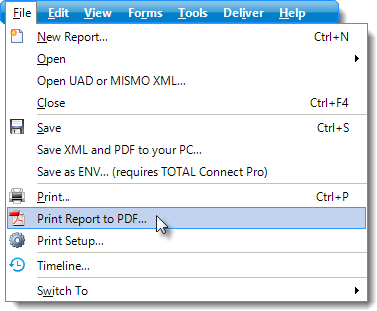
- In the PDF Settings displayed on the right, check the Enable PDF Security option, and enter a password. This feature ensures the file can't be edited without entering a password first.
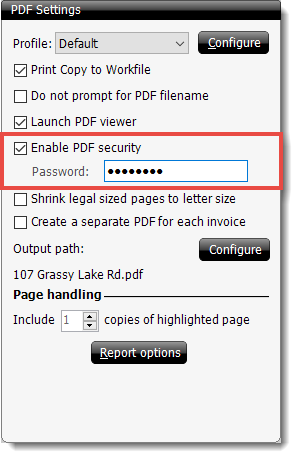
- After choosing the pages you wish to include in your PDF, click Print. The security setting will be remembered for your reports any time you print to PDF.