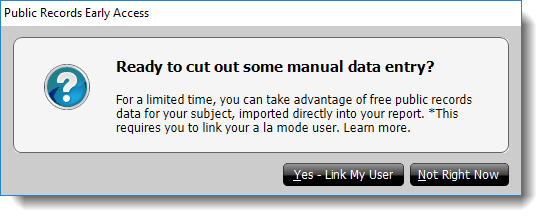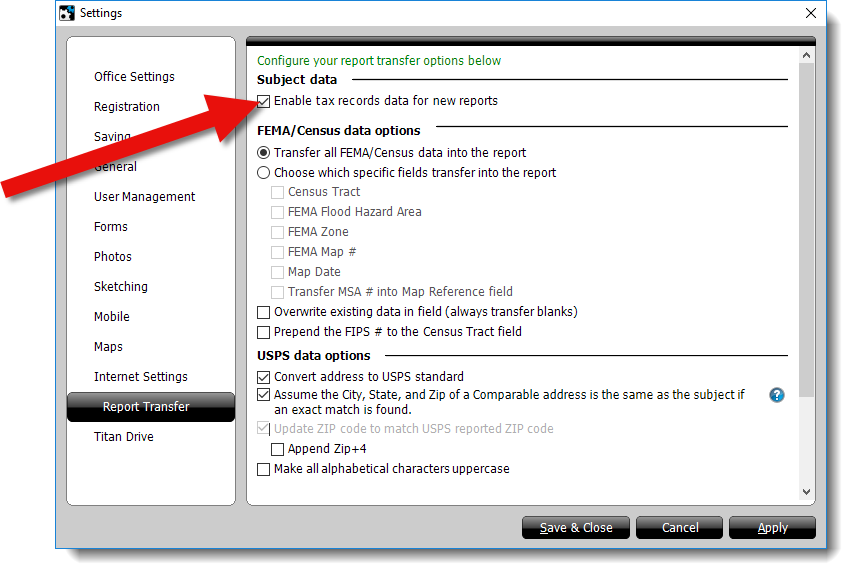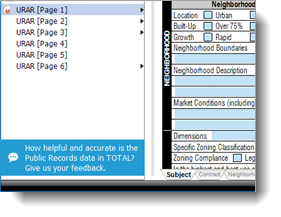Importing public records data in TOTAL FAQ
This document answers some of the most frequently asked questions regarding importing public records data in TOTAL.
Document 3200 | Last updated: 07/10/2024 MJY
How do I sign up for this?
First, make sure your TOTAL user is linked with your a la mode account. Then, click Yes on the pop‑up that appears when you start a new report in TOTAL.
How do I enable this feature after I've already dismissed the pop‑up?
Click Tools on the upper left, click Configure Settings, and select Report Transfer from the list of categories on the left. Then, check the box next to Enable tax records data for new reports below the Subject Data heading.
Where does this data come from?
The data is pulled from Tax Assessor Records.
What does this feature do?
This feature allows you to view Public Records data and import the data straight into your report. No more searching or manually typing in data.
See which fields can be completed with automatic Public Records data.
Do I have to use all the fields?
No. Simply uncheck the fields you don't want to include from the data preview screen before importing the data into your report.
Can I overwrite it once it's in my report?
Yes. You're able to edit any of the Public Records data populated in your report.
How do I disable this?
To disable this feature, click Tools on the upper left, click Configure Settings, and select Report Transfer from the list of categories on the left. Then, uncheck the box next to Enable tax records data for new reports below the Subject Data heading.
What do I do if the imported data doesn't match what I see on my county Tax Assessor website, or the address isn't found?
If the data doesn't match, click the Public Records feedback button on the bottom‑left corner of your screen in TOTAL, and fill out the survey. We're continually refining the data imported into your report, so the more info you can provide, the better. You can also upload screenshots with your survey responses to show us the data discrepancies.