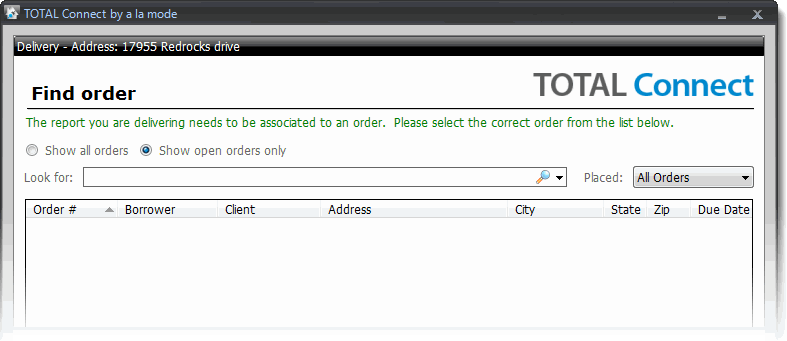Orders don't appear in plugin during report delivery.
This document details what to do if your order doesn't show up in the plugin during delivery.
Document 2034 | Last updated: 12/29/2016 MJY
When delivering your report through a TOTAL Connect plugin, the Find order window may not show the correct order to associate your report with. This is because TOTAL Connect hasn't synced with our servers and downloaded the report yet. Follow the steps below to resolve this problem and deliver your report:
- First, click the Cancel button on the report delivery screen to stop the delivery process.
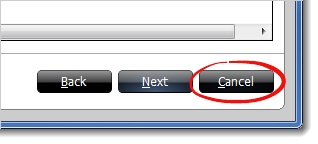
- Now, close TOTAL Connect and reopen it.
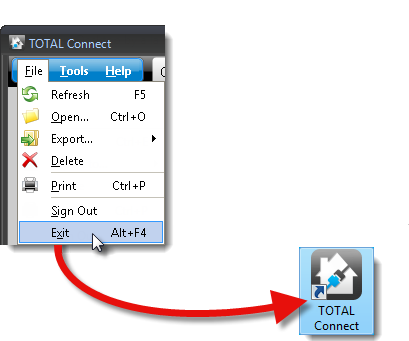
- When TOTAL Connect reopens, verify your E‑mail and Password are correct. If you're unsure of your password, click Forgot? next to the Password box.
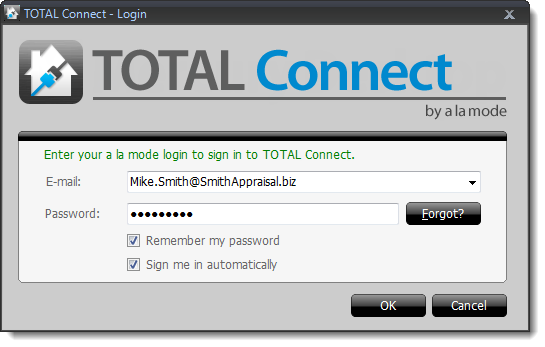
- Finally, return to your report and initiate delivery again.
That's it! Your report now appears in the Find order screen, ready for association.