The FHA/VA Case Number does not appear on every page when delivering with the AppraisalPort plugin.
For now, this is just a temporary "workaround." We're working on an update to the software that will solve this problem entirely. Until then, these instructions will help.
Last updated: 10/07/2014 MJY
When converting a report to AI Ready format (.ENV) the FHA/VA Case number is removed from the top of every page in the report.
Instructions
If your client requires the FHA/VA Case Number to be printed on every page, it must be entered as either the Main File Number on Form or Other File Number on Form.
- In Aurora's Order PowerView or TOTAL's Assignment PowerView, enter the FHA/VA Case Number in the File Numbering section.
- Now, click the chevron icon (
 or
or  ) next to either the Main File Number on Form or Other File Number on Form.
) next to either the Main File Number on Form or Other File Number on Form. - Finally, choose FHA/VA Case# from the menu.
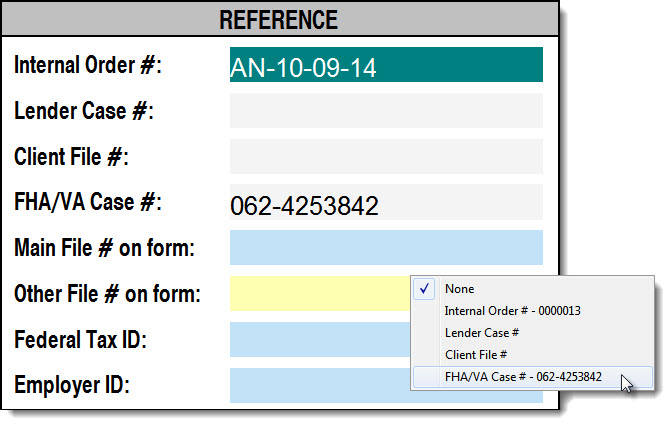
Status Updates
Complete the form below and click Submit to receive a notification when this issue is resolved in an update.
Related Links
WD 20162 | ID 83067