Smart Recover prompts to recover a file but TOTAL won't open
For now, this is just a temporary "workaround." We're working on an update to the software that will solve this problem entirely. Until then, these instructions will help.
Last updated: 07/30/2013 MJY
Smart Recover continually prompts to recover a file, but regardless of what option is chosen, TOTAL doesn't open.
Instructions
This issue is caused by a process that is hung in the computer's memory. Follow the instructions below to clear the process from memory and allow TOTAL to load correctly:
- Make sure you have closed any open windows pertaining to TOTAL, and press Ctrl + Alt + Delete.
- If you are presented with a list of options, choose the option to Start Task Manager.
- In Windows Task Manager, go to the Processes tab
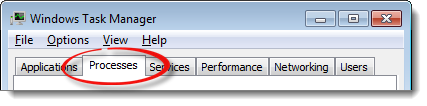
- Click the Image Name column header to organize the list of processes alphabetically.
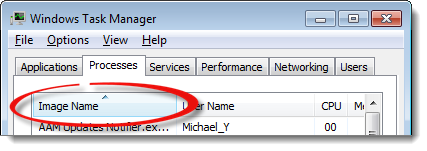
- Locate alamode.WinTOTAL.exe in the list of processes, select it, and click End Process on the lower right.
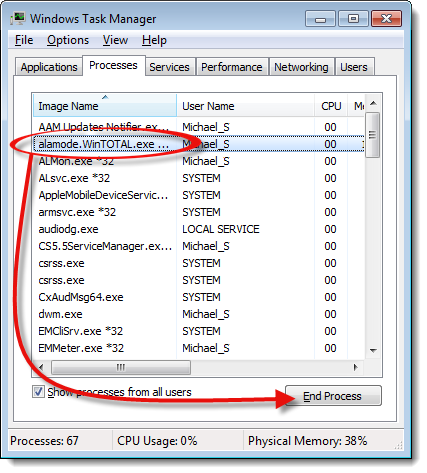
- When prompted, click End Process again to terminate the process.
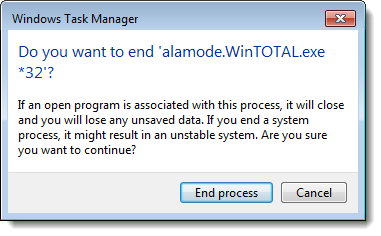
Now, open TOTAL again. Once the process has been cleared from memory, TOTAL opens correctly.
Status Updates
Complete the form below and click Submit to receive a notification when this issue is resolved in an update.
Related Links
WD 20008 | ID 72585