Verifying Permissions
This document explains how to verify that the permissions for your computer or network are configured correctly for TOTAL.
Document 1016 | Last updated: 07/01/2016 MJY
TOTAL requires read and write permissions to specific locations of your computer. Without the appropriate permissions, TOTAL is unable to function as intended and may encounter errors, or fail to operate correctly. Follow the steps below to check your computer's permissions settings.
- Right‑click a folder in your My Reports folder in the Appraisal Desktop and select Locate on disk.
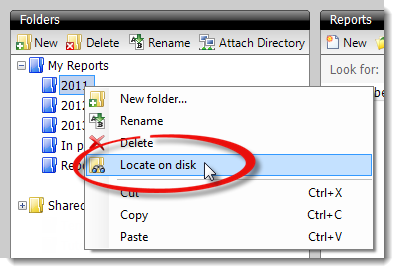
- In the next window, right‑click a blank area, hover over New, and select Text Document.
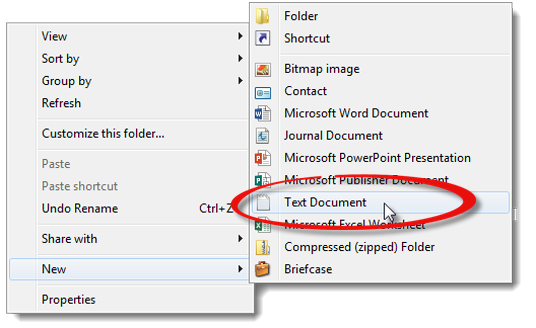 If you receive an error stating that you don't have the permission to make changes to this file, contact a local technician to correct your permissions settings and allow read and write access to this folder for all users on your computer.
If you receive an error stating that you don't have the permission to make changes to this file, contact a local technician to correct your permissions settings and allow read and write access to this folder for all users on your computer. - Rename New Text Document.txt to Test.txt and press Enter on your keyboard.
- Double‑click Test.txt to open the file in Notepad.
- Enter some text into the Notepad document that appears.
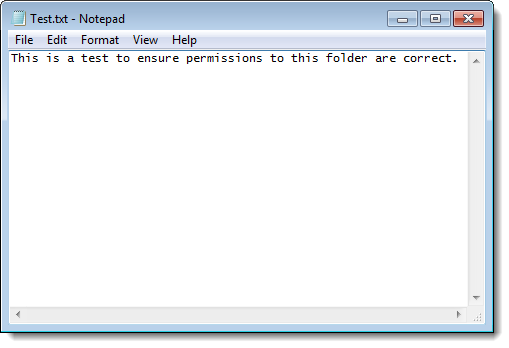
- Click File, select Save, and close Notepad.
If you receive an error stating that you don't have the permission to make changes to this file, contact a local technician to correct your permissions settings and allow read and write access to this folder for all users on your computer.
For computers that are a server or workstation, continue to check your network permissions.
Server/Workstation
Network Permissions
- Right‑click a folder in your Shared Reports folder in the Appraisal Desktop and select Locate on disk.
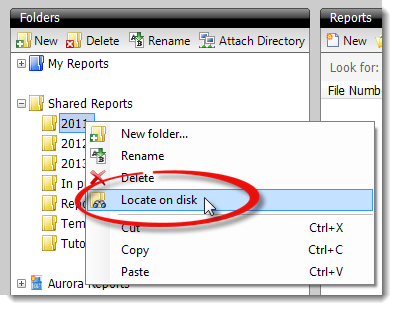
- In the window that appears, right‑click a blank area, hover over New, and select Text Document.
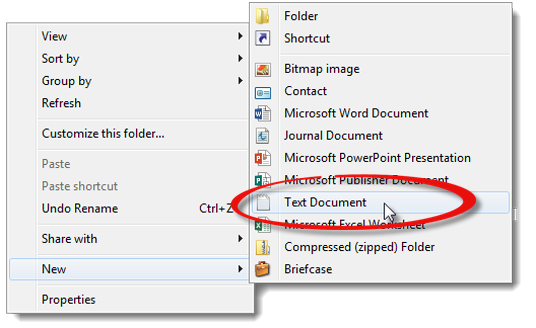 If you receive an error stating that you don't have the permission to make changes to this drive, the rest of this doesn't apply to you. Contact a local technician to correct your network's permissions settings to allow read and write access to this drive for all users on your network.
If you receive an error stating that you don't have the permission to make changes to this drive, the rest of this doesn't apply to you. Contact a local technician to correct your network's permissions settings to allow read and write access to this drive for all users on your network. - Rename New Text Document.txt to Test.txt and press Enter on your keyboard.
- Double‑click Test.txt to open the file in Notepad.
- Enter some text into the Notepad document that appears.
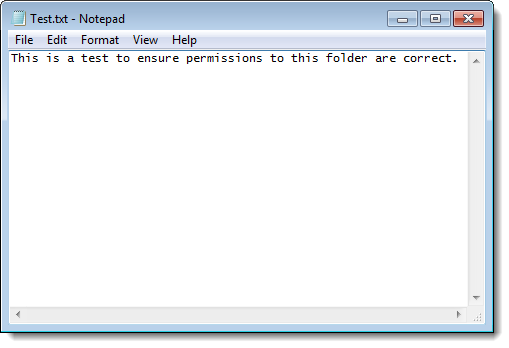
- Click File, select Save, and close Notepad.
If you receive an error stating that you don't have the permission to make changes to this drive, contact a local technician to correct your network's permissions settings to allow read and write access to this drive for all users on your network.