How to use Quick Assist
This document explains how to download Quick Assist and use it to connect with our support department.
Document 1009 | Last updated: 11/01/2024 MJY
Quick Assist is a Microsoft tool our support department uses to view and interact with your computer to provide assistance. Follow the instructions below to download and begin using Quick Assist.
- If Quick Assist isn't already installed on your computer, click here to download it for free from the Microsoft Store, and follow the installation instructions.
- Once Quick Assist is installed, press the Windows key ( ) on your keyboard, type Quick Assist, and press Enter to launch the program.
- In the Get Help section, enter the security code provided by your support technician and click Submit.
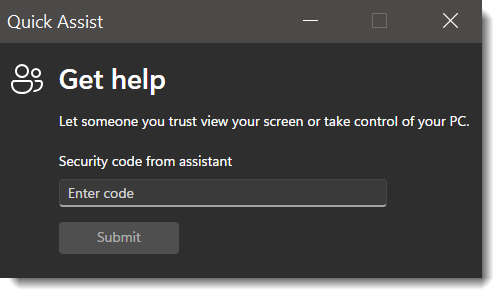
- Check the box next to I understand the security implications of sharing my screen to acknowledge the security warning, and click Allow.
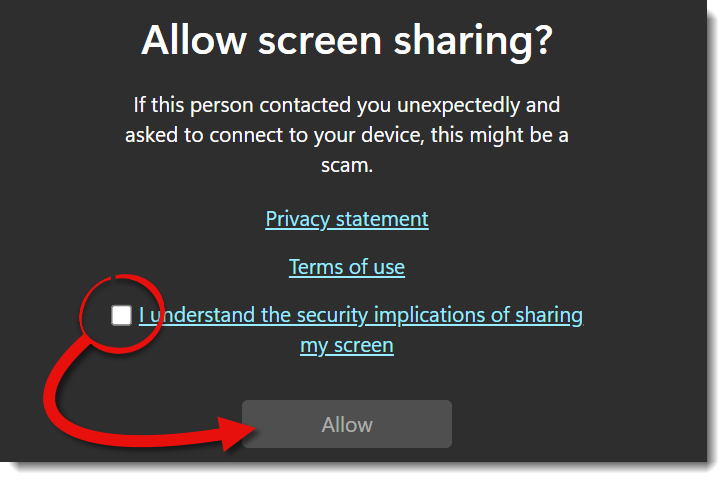
That's it! Your support technician is now able to view and interact with your computer. Click Leave at any time to end the session.
