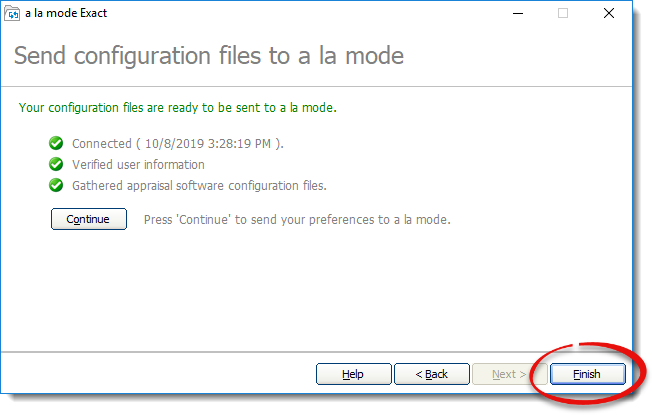Updating your username and password in a la mode products
This document explains how to update the password in any products that access a la mode services.
Document 1006 | Last updated: 08/15/2022 MC7
Your a la mode username and password controls your access to any a la mode product you own. If you change your password or forget it and need to reset it, you will need to update any other accounts or products that access your a la mode services using those credentials.
Follow the steps below to update the password for your a la mode account in each product you own. Skip any section that reflects a product you do not own, but DO NOT skip a section for a product you own.
Click a button below to jump to a specific product:
TOTAL
TOTAL uses your a la mode login to connect to your account to access InterFlood flood maps, Titan Drive, and any available TOTAL Sketch Pro Licenses. If you haven't purchased flood maps, Titan Drive, or a TOTAL Sketch Pro license, there's nothing else you need to update in TOTAL. Click here to jump to the next section. Otherwise, follow the instructions below to update your login information for these products:
- Open TOTAL, click the User Profile icon (
 ) on the upper right and select Edit User.
) on the upper right and select Edit User.
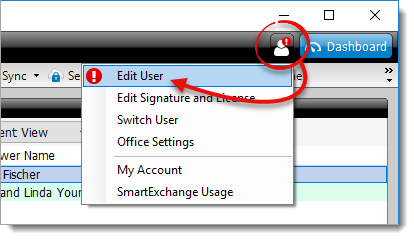 If your TOTAL User isn't linked to your a la mode account, a red notification badge ( ) appears on the User Profile icon in TOTAL.
If your TOTAL User isn't linked to your a la mode account, a red notification badge ( ) appears on the User Profile icon in TOTAL. - In the window that appears, select your a la mode Username from the drop‑down menu, enter your Password, and click Link User.
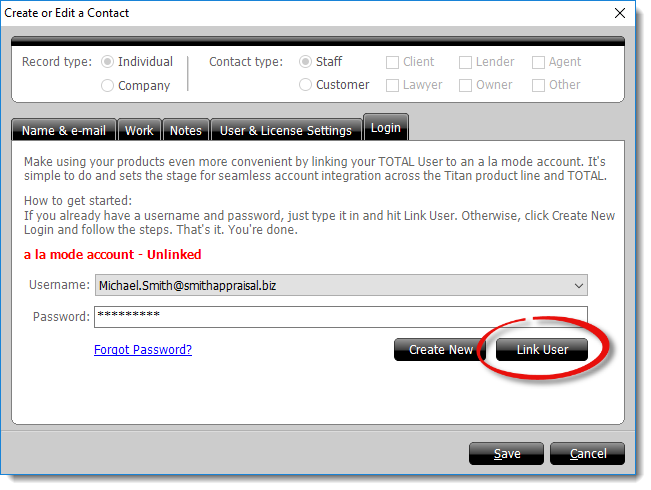
Updating your login information in TOTAL updates Titan Drive's automatic backup settings only. Click here to jump to the Titan Drive section below for instructions on updating your login information for the scheduled backup.
If you use delivery plugins to deliver reports from TOTAL, continue with the instructions in the next section to update your TOTAL Connect login information.
TOTAL Connect
Follow the instructions below to update your login information in TOTAL Connect:
- On your keyboard, press Windows Key + R.
- In the Open: field, type %MD%/Mercury.exe and click OK to open TOTAL Connect.
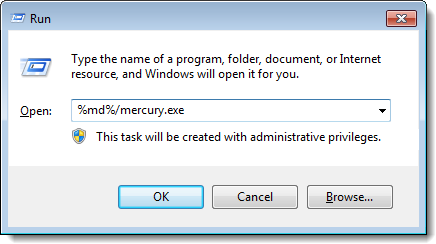
- Enter your updated E‑mail (username) and/or Password into the fields provided and click OK.
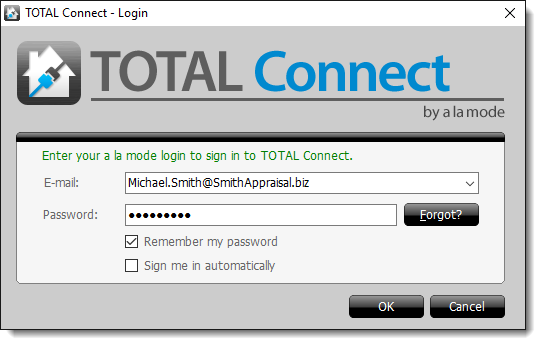
If TOTAL Connect was configured to automatically log you in, click OK on the login error message, enter your updated login information, and then click OK again.
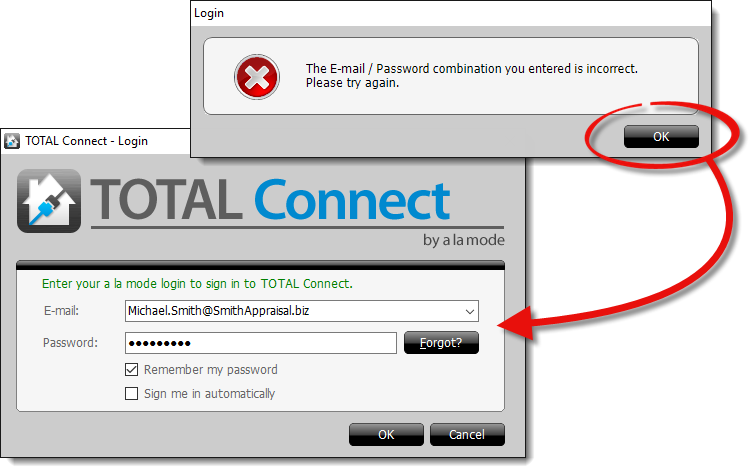
Titan Drive
The steps below explain how to update your login information for Titan Drive's scheduled backup. Click here to jump to the TOTAL section above for steps on updating your login information for the automatic backup settings in TOTAL.
To update your Titan Drive password so that you can continue to use it for your file storage needs:
- First, Click Start, type Configure Titan Drive, and press Enter to open the Titan Drive Configuration Wizard.
- Click Next on the first screen. Then, enter your updated Username and/or Password, and click Next again.
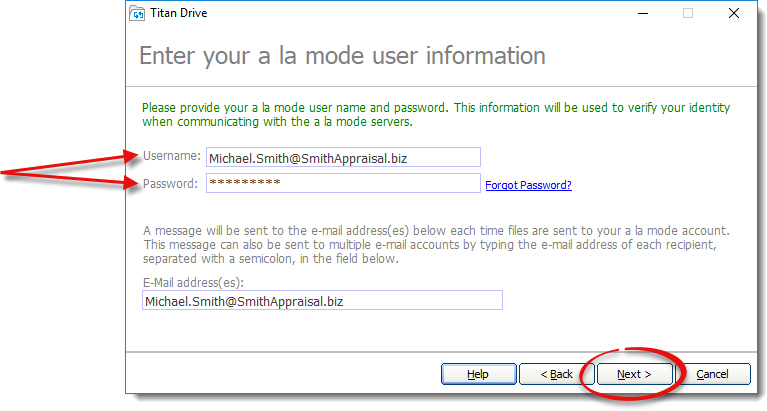
- Continue to click Next until you see you see a Finish button. Click Finish to save your changes.
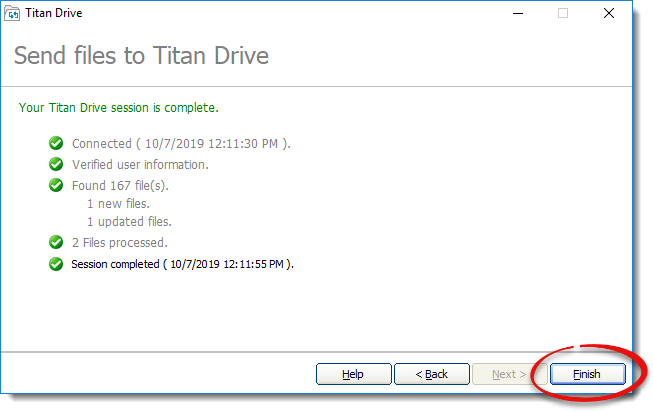
- Now, click Start, type Configure Exact, and press Enter to open the Exact Configuration Wizard.
- Click Next on the first screen, select the type of internet connection you're using, and click Next again.
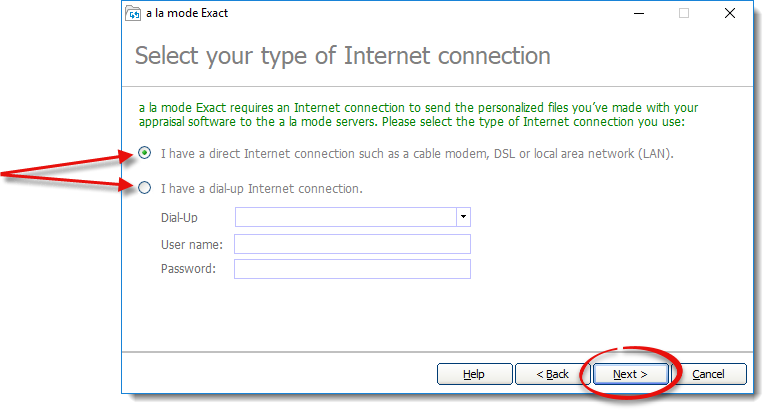
- Enter your updated Username and/or Password, and continue to click Next until you see a Finish button.
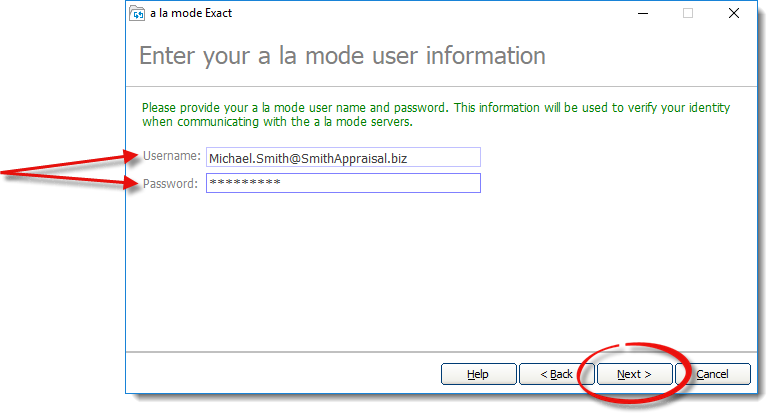
- Click Finish to save your changes.