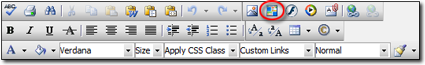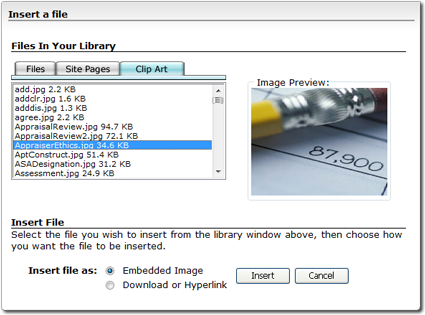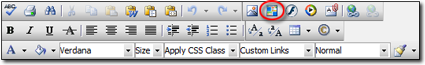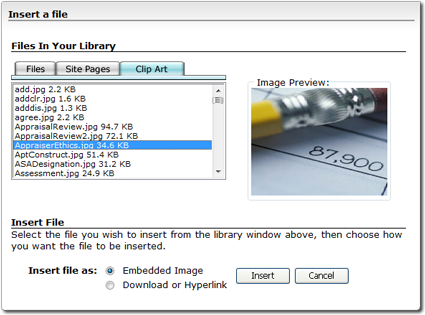Your site includes a stock set of provided clip art that you can use in your
web page. If you want to add some flare to your site and you don't already have
the fancy buttons or clip art images you need, consider using some of the
provided clip art. To insert clip art into your web page:
- In the Content
Editor, click the File Manager icon (
 ) to view and place clip
art into your page.
) to view and place clip
art into your page.
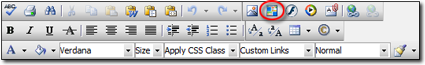
- In the screen that appears, click each clip art item's file name to view a
live preview of it in the Image Preview box on the right.
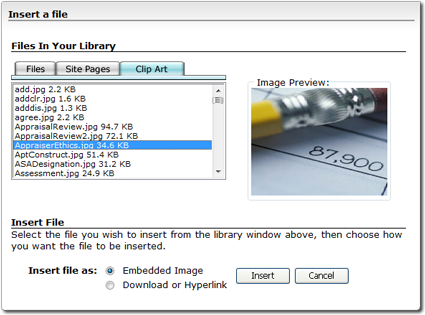
- When you find a piece of clip art that suits your needs, select it, and
then click Insert to place it in your page.